electron+vue实现div contenteditable截图功能
- 作者: 管你看不看
- 来源: 51数据库
- 2021-09-21
最近在学习基于electron + electron-vue开发聊天客户端项目时,需要用到编辑器插入表情功能。一般通过input或textarea也能实现,通过插入[笑脸]、(:12 这些标签,展示的时候解析标签就行。
如下图效果:
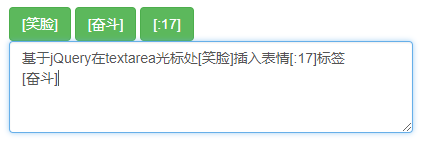
在网上找到的jq插件实现在textarea光标处插入表情符标签
<!doctype html>
<html>
<head>
<meta charset="utf-8">
<title></title>
<link rel="stylesheet">
</head>
<body>
<div class="container">
<div class="row">
<div class="col col-sm-12">
<button class="btn btn-success" data-emoj="[笑脸]">[笑脸]</button>
<button class="btn btn-success" data-emoj="[奋斗]">[奋斗]</button>
<button class="btn btn-success" data-emoj="[:17]">[:17]</button>
</div>
<div class="col col-sm-12">
<textarea class="form-control" id="content" rows="10"></textarea>
</div>
</div>
</div>
<script src="http://www.51sjk.com/Upload/Articles/1/0/288/288899_20210728110137393.js"></script>
<script>
(function ($) {
$.fn.extend({
insertemojatcaret: function (myvalue) {
var $t = $(this)[0];
if (document.selection) {
this.focus();
sel = document.selection.createrange();
sel.text = myvalue;
this.focus();
} else if ($t.selectionstart || $t.selectionstart == '0') {
var startpos = $t.selectionstart;
var endpos = $t.selectionend;
var scrolltop = $t.scrolltop;
$t.value = $t.value.substring(0, startpos) + myvalue + $t.value.substring(endpos, $t.value.length);
this.focus();
$t.selectionstart = startpos + myvalue.length;
$t.selectionend = startpos + myvalue.length;
$t.scrolltop = scrolltop;
} else {
this.value += myvalue;
this.focus();
}
}
});
})(jquery);
$("button").on("click", function() {
$("#content").insertemojatcaret($(this).attr("data-emoj"));
});
</script>
</body>
</html>
可是这种方法并不是我想要的类似微信编辑框插入表情效果。
如是就想到了div模拟 设置 contenteditable="true" 实现富文本编辑器效果,这种方法是可以实现,不过在vue中不能绑定v-model,最后参考一些技术贴实现了这个功能,一顿操作下来采坑不少,于是就做一些分享记录吧。
vue中通过给div添加contenteditable=true属性实现富文本功能
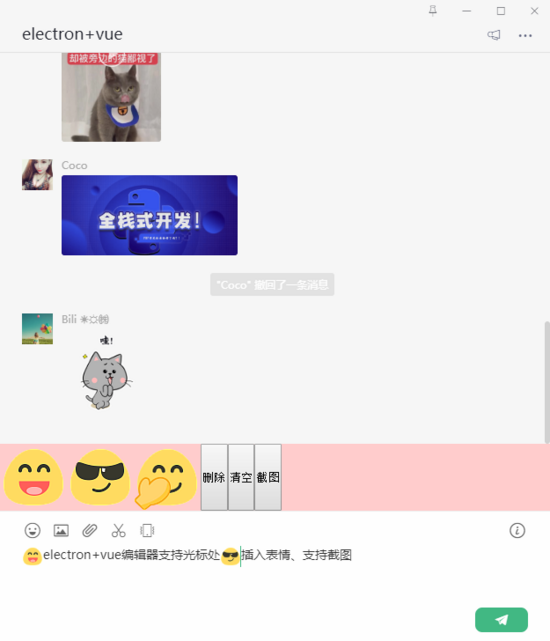
实现方式:
单独声明一个vue组件,chatinput.vue,通过监听数据变化并返回父组件。
1、父组件添加v-model
<template> ... <chatinput ref="chatinput" v-model="editortext" @focusfn="handleeditorfocus" @blurfn="handleeditorblur" /> </template>
import chatinput from './chatinput'
export default {
data () {
return {
editortext: '',
...
}
},
components: {
chatinput,
},
...
}
2、v-model中传入的值在子组件prop中获取
export default {
props: {
value: { type: string, default: '' }
},
data () {
return {
editortext: this.value,
...
}
},
watch: {
value() {
...
}
},
}
3、通过监听获取到的prop值,并将该值赋值给子组件中的v-html参数,双向绑定就ok了。
chatinput.vue组件
<!-- vue实现contenteditable功能 -->
<template>
<div
ref="editor"
class="editor"
contenteditable="true"
v-html="editortext"
@input="handleinput"
@focus="handlefocus"
@blur="handleblur">
</div>
</template>
<script>
export default {
props: {
value: { type: string, default: '' }
},
data () {
return {
editortext: this.value,
ischange: true,
}
},
watch: {
value() {
if(this.ischange) {
this.editortext = this.value
}
}
},
methods: {
handleinput() {
this.$emit('input', this.$el.innerhtml)
},
// 清空编辑器
handleclear() {
this.$refs.editor.innerhtml = ''
this.$refs.editor.focus()
},
// 获取焦点
handlefocus() {
this.ischange = false
this.$emit('focusfn')
},
// 失去焦点
handleblur() {
this.ischange = true
this.$emit('blurfn')
},
/**
* 光标处插入内容
* @param html 需要插入的内容
*/
inserthtmlatcaret(html) {
let sel, range;
if(!this.$refs.editor.childnodes.length) {
this.$refs.editor.focus()
}
if (window.getselection) {
// ie9 and non-ie
sel = window.getselection();
if (sel.getrangeat && sel.rangecount) {
range = sel.getrangeat(0);
range.deletecontents();
let el = document.createelement("div");
el.appendchild(html)
var frag = document.createdocumentfragment(), node, lastnode;
while ((node = el.firstchild)) {
lastnode = frag.appendchild(node);
}
range.insertnode(frag);
if (lastnode) {
range = range.clonerange();
range.setstartafter(lastnode);
range.collapse(true);
sel.removeallranges();
sel.addrange(range);
}
}
} else if (document.selection && document.selection.type != "control") {
// ie < 9
document.selection.createrange().pastehtml(html);
}
this.handleinput()
}
}
}
</script>
<style>
</style>
组件功能已经亲测,直接一次性拿走使用。
以下是一些参考:
1、vue官方描叙, 自定义组件的v-model:
一个组件上的 v-model 默认会利用名为 value 的 prop 和名为 input 的事件,v-model的值将会传入子组件中的prop
#自定义组件的-v-model
2、vue中div可编辑光标处插入内容
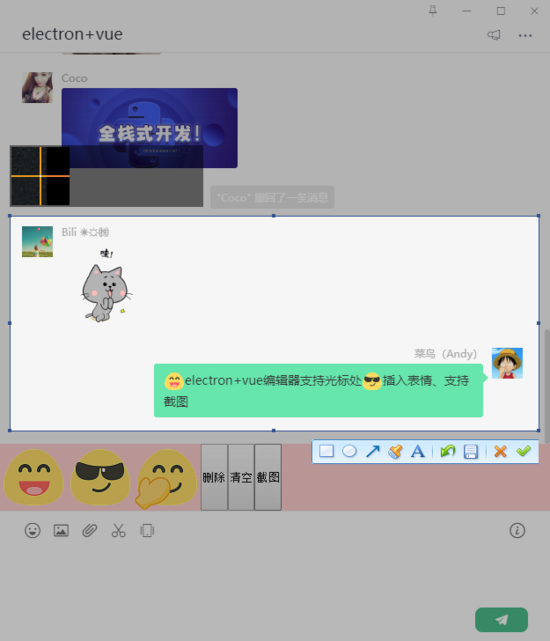
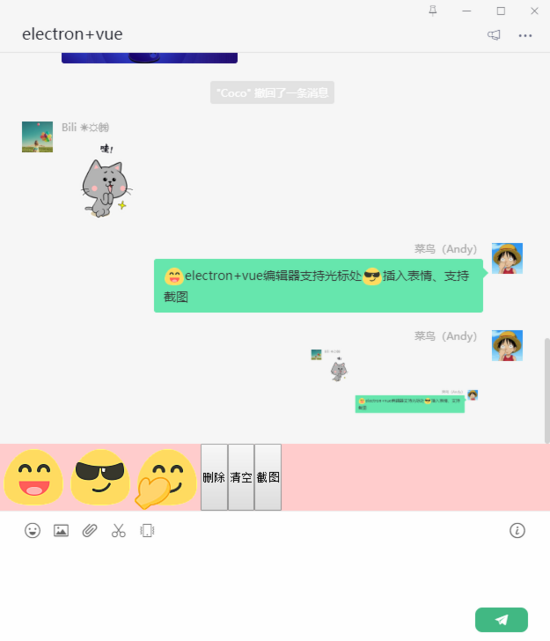
electron+vue中实现截图功能
主要使用的是微信截图dll,通过node执行即可
screenshot() {
return new promise((resolve) => {
const { execfile } = require('child_process')
var screenwin = execfile('./static/printscr.exe')
screenwin.on('exit', function(code) {
let pngs = require('electron').clipboard.readimage().topng()
let imgdata = new buffer.from(pngs, 'base64')
let imgs = 'data:image/png;base64,' + btoa(new uint8array(imgdata).reduce((data, byte) => data + string.fromcharcode(byte), ''))
resolve(imgs)
})
})
},
总结
以上所述是小编给大家介绍的electron+vue实现div contenteditable截图功能,希望对大家有所帮助


