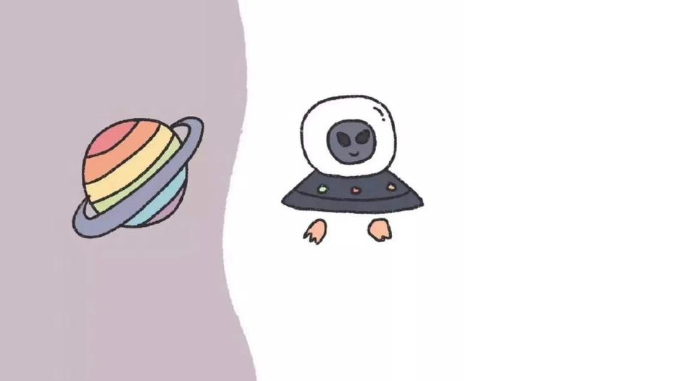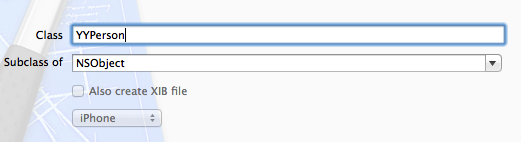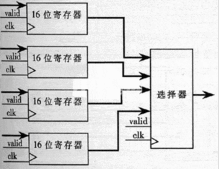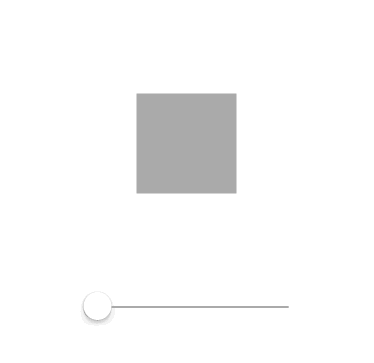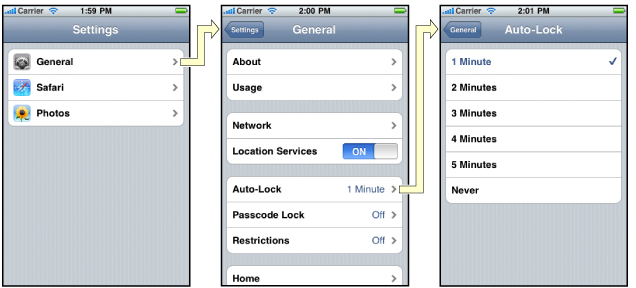IOS数字键盘左下角添加完成按钮的实现方法
- 作者: 不知道哪个名字好
- 来源: 51数据库
- 2021-10-19
ios数字键盘左下角添加完成按钮的实现方法
实现代码:
- (void)adddonebuttontonumpadkeyboard
{
uibutton *donebutton = [uibutton buttonwithtype:uibuttontypecustom];
if (systemversion < 8.0){
donebutton.frame = cgrectmake(0, 163, 106, 53);
}else{
donebutton.frame = cgrectmake(0, screen_size.height-53, 106, 53);
}
donebutton.tag = num_pad_done_button_tag;
donebutton.adjustsimagewhenhighlighted = no;
[donebutton settitle:@"完成" forstate:uicontrolstatenormal];
[donebutton settitlecolor:[uicolor blackcolor] forstate:uicontrolstatenormal];
[donebutton addtarget:self action:@selector(donebutton:) forcontrolevents:uicontroleventtouchupinside];
nsarray *windowarr = [[uiapplication sharedapplication] windows];
if (windowarr != nil && windowarr.count > 1){
uiwindow *needwindow = [windowarr objectatindex:1];
uiview *keyboard;
for(int i = 0; i < [needwindow.subviews count]; i++) {
keyboard = [needwindow.subviews objectatindex:i];
nslog(@"%@", [keyboard description]);
if(([[keyboard description] hasprefix:@"<uiperipheralhostview"] == yes) || ([[keyboard description] hasprefix:@"<uikeyboard"] == yes) || ([[keyboard description] hasprefix:@"<uiinputsetcontainerview"] == yes)){
uiview *donebuttonview = [keyboard viewwithtag:num_pad_done_button_tag];
if (donebuttonview == nil){
[keyboard addsubview:donebutton];
}
}
}
}
}
-(void)removedonebuttonfromnumpadkeyboard
{
uiview *donebutton = nil;
nsarray *windowarr = [[uiapplication sharedapplication] windows];
if (windowarr != nil && windowarr.count > 1){
uiwindow *needwindow = [windowarr objectatindex:1];
uiview *keyboard;
for(int i = 0; i < [needwindow.subviews count]; i++) {
keyboard = [needwindow.subviews objectatindex:i];
if(([[keyboard description] hasprefix:@"<uiperipheralhostview"] == yes) || ([[keyboard description] hasprefix:@"<uikeyboard"] == yes) || ([[keyboard description] hasprefix:@"<uiinputsetcontainerview"] == yes)){
donebutton = [keyboard viewwithtag:num_pad_done_button_tag];
if (donebutton != nil){
[donebutton removefromsuperview];
}
}
}
}
}
以上就是ios数字键盘左下角添加完成按钮的实现方法,如有疑问请留言或者到本站社区交流讨论,感谢阅读,希望能帮助到大家,谢谢大家对本站的支持!
推荐阅读