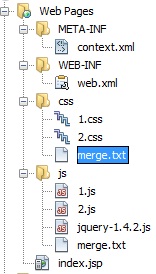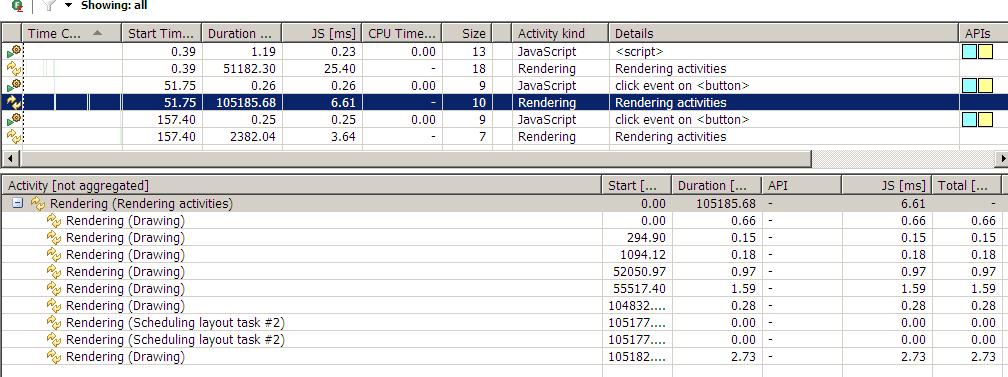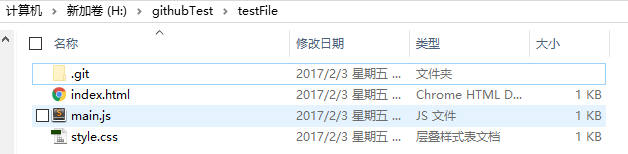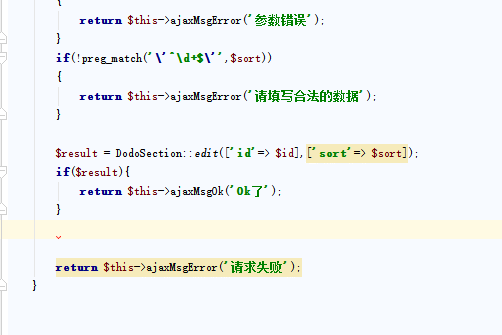小程序使用地图插件marker属性中的气泡框在ios中无法正常显示
- 作者: 阿里克谢马克西莫维奇彼什科夫
- 来源: 51数据库
- 2021-08-21
这段代码在ios系统中无法正常显示!
markers.splice(1, 1, {
iconPath: '/static/dangqian.png',
id: 1,
title: '当前位置',
width,
height,
latitude: this.data.nowNavigation.latitude,
longitude: this.data.nowNavigation.longitude,
callout: {
content: '距离终点:' + this.data.navigationDis,
color: 'black',
fontSize: 15,
borderRadius: 30,
bgColor: 'white',
padding: 10,
textAlign: 'center',
display: 'ALWAYS'
},
})
callout属性中的color字体颜色、和bgColor背景颜色的问题!
效果如下:

蓝色图标上并没有出现气泡框!
修改代码后:
markers.splice(1, 1, {
iconPath: '/static/dangqian.png',
id: 1,
title: '当前位置',
width,
height,
latitude: this.data.nowNavigation.latitude,
longitude: this.data.nowNavigation.longitude,
callout: {
content: '距离终点:' + this.data.navigationDis,
// color: 'black',
fontSize: 15,
borderRadius: 30,
bgColor: '#ffffff',
padding: 10,
textAlign: 'center',
display: 'ALWAYS'
},
})
将color属性删除,并且bgColor的值用十六进制颜色表示就ok!
效果如下:

推荐阅读