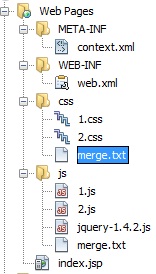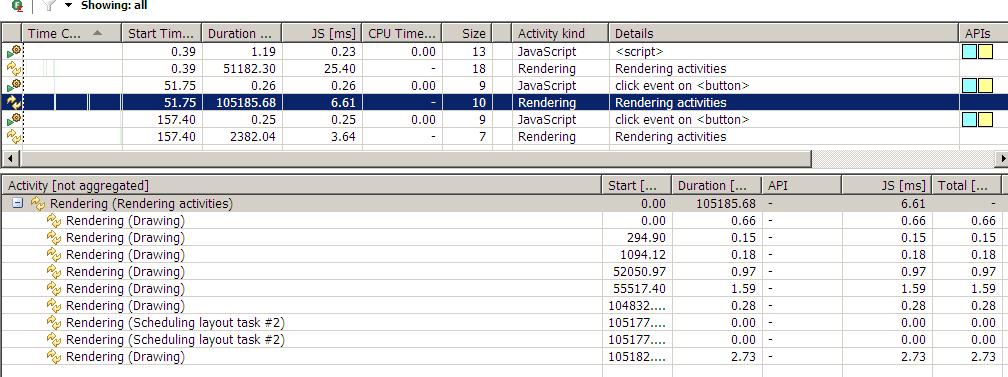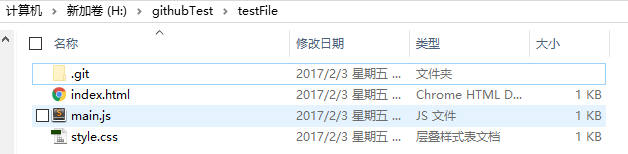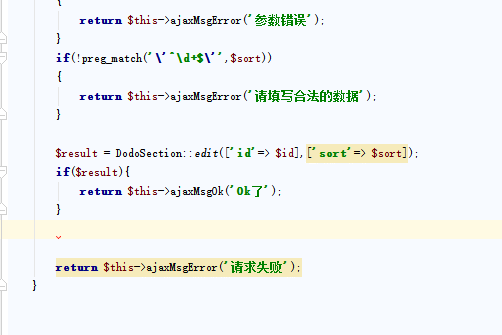同步代码至 Github 和 Gitee
- 作者: 欧罗提拉稀
- 来源: 51数据库
- 2021-08-20
目录
- 同步代码至 Github 和 Gitee
- 方式一:导入仓库
- 方式二:同步更新
- 一、同步
- 二、查看
- 三、更新
- 四、纠错
同步代码至 Github 和 Gitee
方式一:导入仓库
登陆 Gitee 账号,点击右上角的 + 号,点击「从 GitHub 导入仓库」,在跳转的页面中授权 Gitee 访问。

方式二:同步更新
一、同步
- 删除已关联的名为 origin 的远程库
git remote rm origin - 关联 GitHub 的远程库
git remote add github https://github.com/?.git - 关联 Gitee 的远程库
git remote add gitee https://gitee.com/?.git - 修改.git文件夹内的config文件
[core]
repositoryformatversion = 0
filemode = true
bare = false
logallrefupdates = true
[remote "github"]
url = git@github.com:chloneda/demo.git
fetch = +refs/heads/*:refs/remotes/github/*
[remote "gitee"]
url = git@gitee.com:chloneda/demo.git
fetch = +refs/heads/*:refs/remotes/gitee/*
- 上传代码
git add .
git commit -m “message”
git push github branch
git push gitee branch
二、查看
- 查看远程库信息
git remote -v
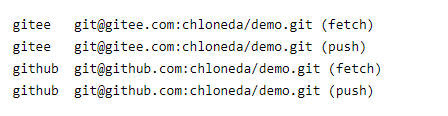
可以看到两个远程库说明配置生效
三、更新
- 更新代码
git pull github
git pull gitee
四、纠错
- fatal:refusing to merge unrelated histories(拒绝合并无关的历史)
- 将远程仓库和本地仓库关联起来
git branch --set-upstream-to=origin/remote_branch your_branch
其中,origin/remote_branch是你本地分支对应的远程分支,your_branch是你当前的本地分支。 - 整合远程仓库和本地仓库
git pull --allow-unrelated-histories
忽略版本不同造成的影响。
- 将远程仓库和本地仓库关联起来
参考自:https://gitee.com/help/articles/4284#article-header0
原文链接:https://qwert.blog.csdn.net/article/details/107888017
推荐阅读