ionic4+angular7+cordova上传图片功能的实例代码
- 作者: 重溶日月-
- 来源: 51数据库
- 2021-07-12
前言
ionic是一个垮平台开发框架,可通过web技术开发出多平台的应用。但只建议开发简单应用。复杂的应用需要用到许多cordova插件,而cordova插件的更新或者移动平台的更新很可能导致插件的不可用,维护升级成本较高。
安装插件
安装插件image picker
$ ionic cordova plugin add cordova-plugin-telerik-imagepicker $ npm install @ionic-native/image-picker
安装插件file transfer
$ ionic cordova plugin add cordova-plugin-file-transfer $ npm install @ionic-native/file-transfer
添加到app.module.ts
import { imagepicker } from '@ionic-native/image-picker/ngx';
import { filetransfer} from '@ionic-native/file-transfer/ngx';
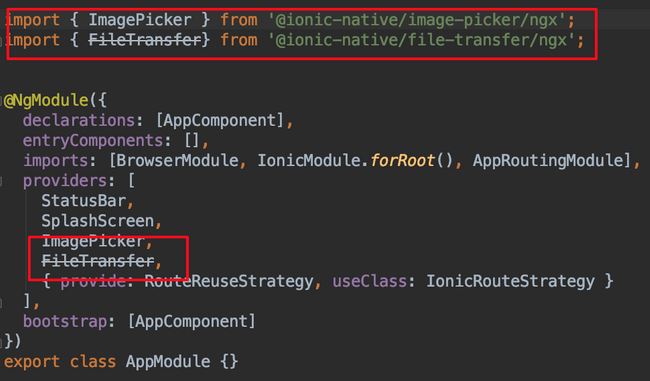
html添加控件
<ion-button (click)="chooseimage()">上传图片</ion-button>
编辑ts文件
export class uploadpage {
constructor(
private imagepicker: imagepicker,
private transfer: filetransfer
) {
}
// 选择图片,选择完成立即上传
chooseimage() {
const options = {
maximumimagescount: 1
// width: int,
// height: int,
// quality: int (0-100),
// outputtype: int
};
this.imagepicker.getpictures(options).then((results) => {
for (const res of results) {
this.upload(res);
}
}, (err) => {
});
}
// 上传文件
upload(file) {
const filetransfer: filetransferobject = this.transfer.create();
const options: fileuploadoptions = {
filekey: 'file',
filename: timestamp() + '.jpg',
params: {
type: 'file',
action: 'upload',
timestamp: timestamp(),
auth_token: '79e1bd1504962034c068461d58b9cd89a1d8a4a1'
},
headers: {}
};
filetransfer.upload(file, 'http://www.51sjk.com/Upload/Articles/1/0/261/261975_20210702002026325.com', options)
.then((data) => {
alert('success');
})
.catch((e) => {
});
}
}
最终效果
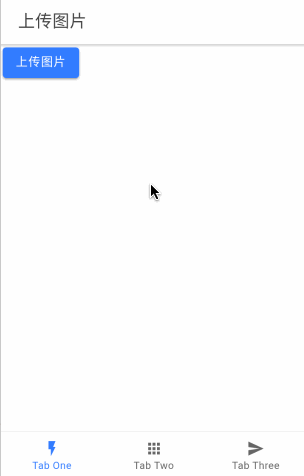
总结
以上所述是小编给大家介绍的ionic4+angular7+cordova上传图片功能的实例代码,希望对大家有所帮助
推荐阅读
热点文章

Angular中响应式表单的三种更新值方法详析
7
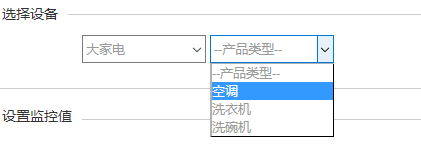
Angularjs实现下拉框联动的示例代码
7

详解AngularJS跨页面传值(ui-router)
2

详解AngularJS1.x学习directive 中‘& ’‘=’ ‘@’符号的区别使用
3

angular2路由切换改变页面title的示例代码
4

Angular2 组件间通过@Input @Output通讯示例
5

Angularjs中ng-repeat的简单实例
3

AngularJS 中ui-view传参的实例详解
4
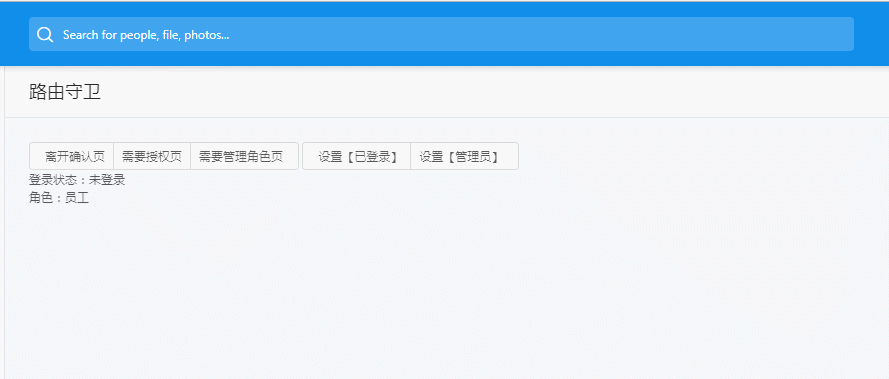
浅谈Angular路由守卫
4
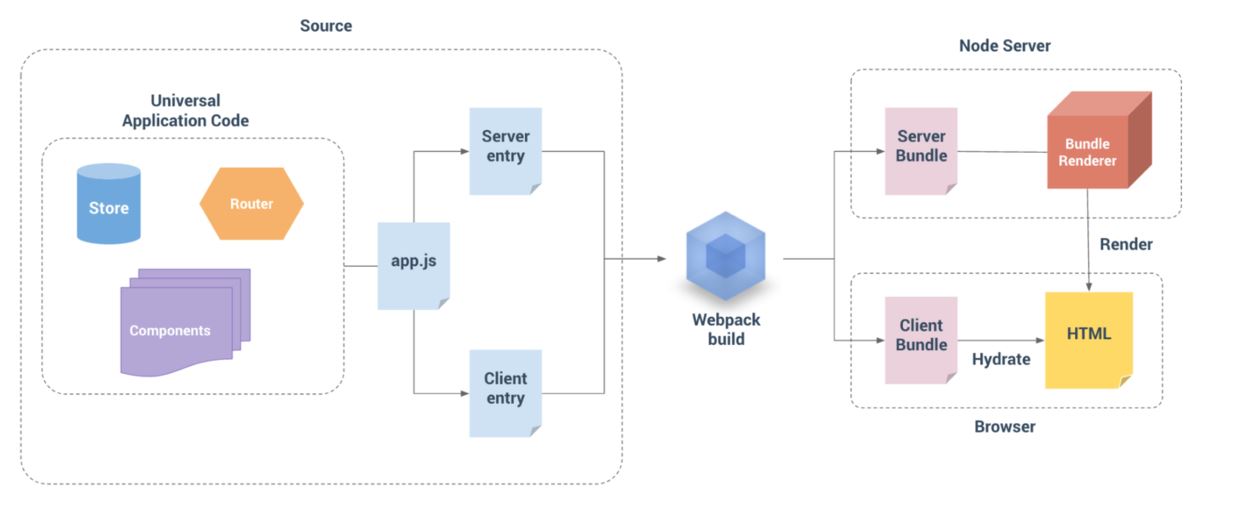
详解基于Angular4+ server render(服务端渲染)开发教程
4

