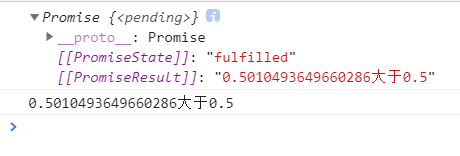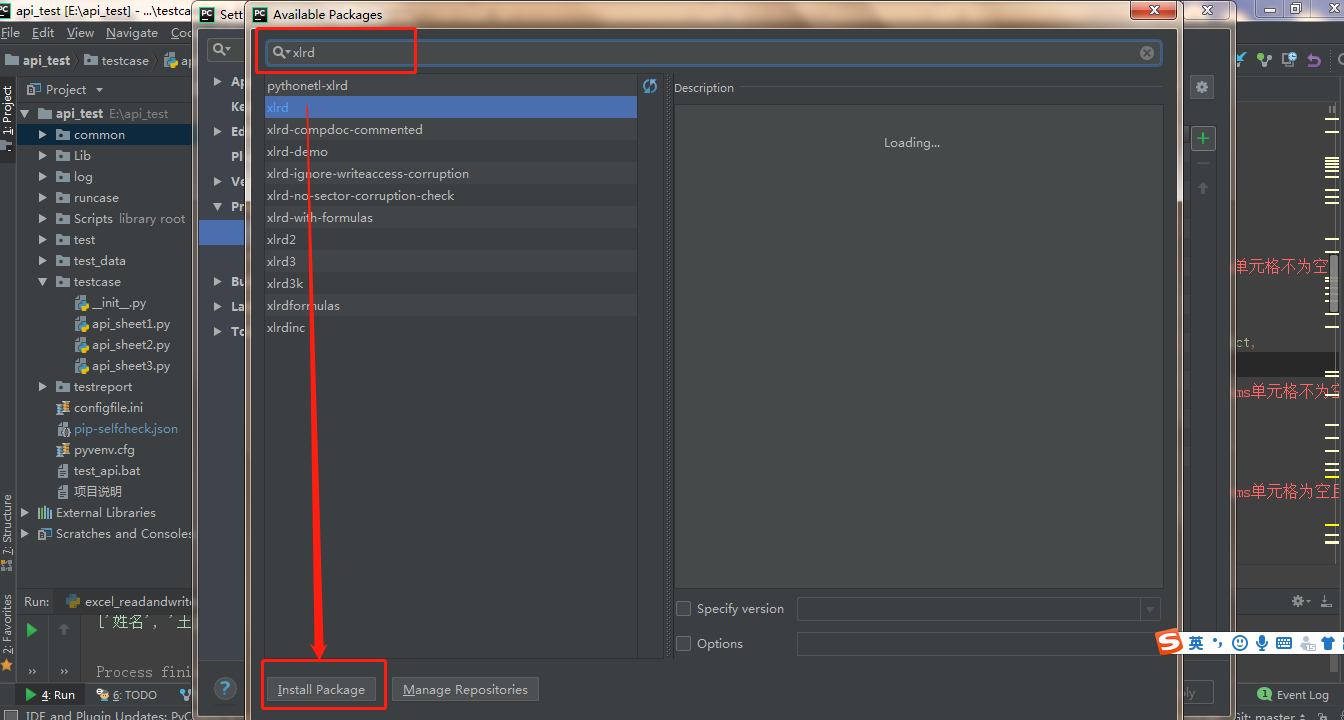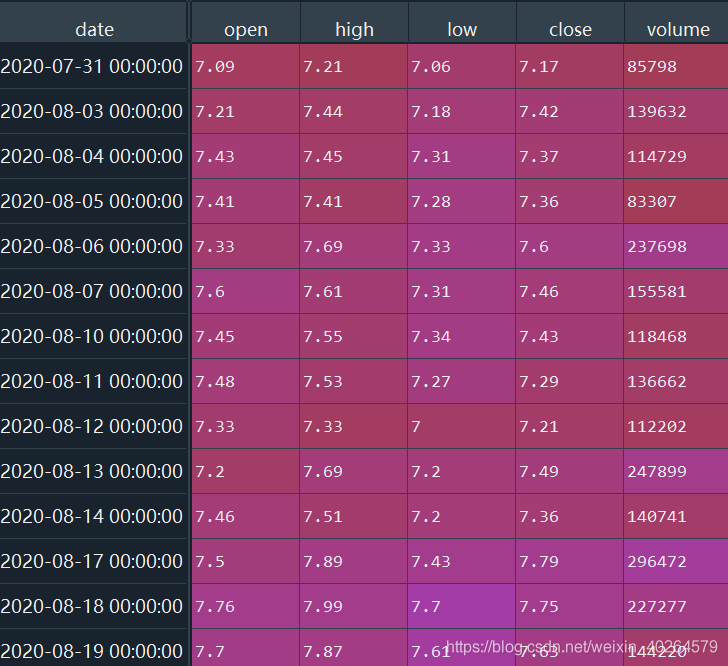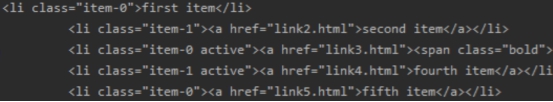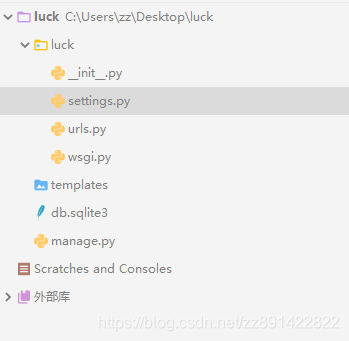解决pycharm安装scrapy DLL load failed:找不到指定的程序的问题
- 作者: 张庄刘二蛋
- 来源: 51数据库
- 2021-09-28
note: 本解决方案在window10 + anaconda3 +pycharm2020.1.1 + scrapy安装亲测可用
问题:安装scrapy后,执行scrapy出现:
from cryptography.hazmat.bindings._openssl import ffi importerror: dll load failed:找不到指定的程序
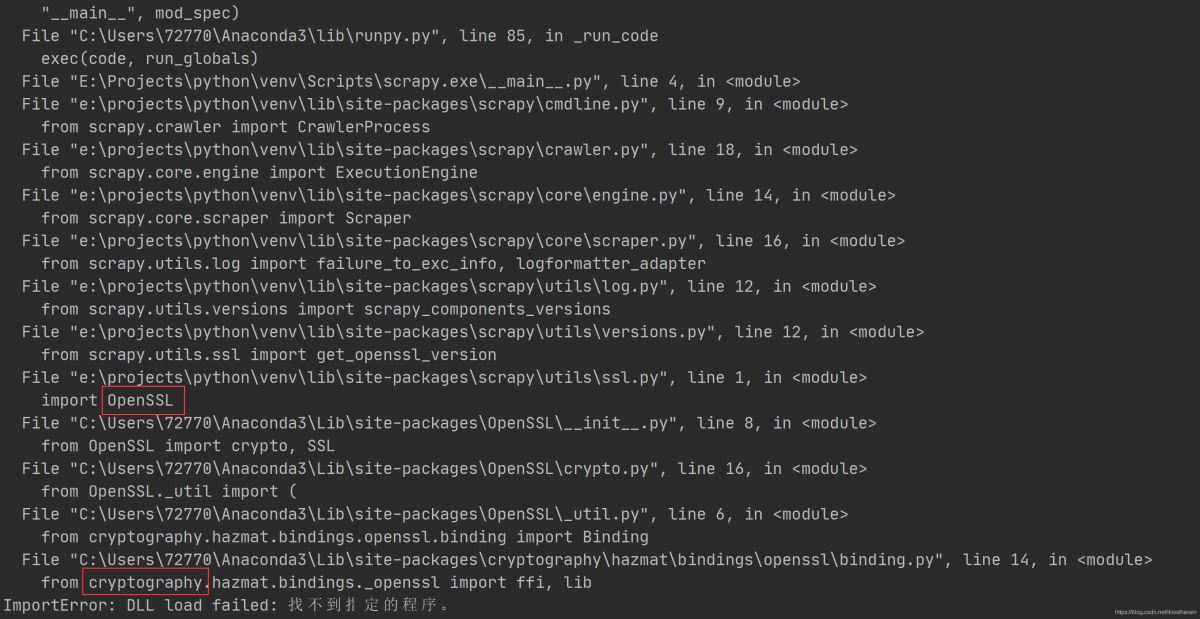
个人认为是anaconda和pycharm的部分python库不能互相调用
即对于某些库,anaconda存在相同的库,在pycharm安装时不会再安装某些anaconda中已经存在的python库,但是pycharm可用检测到系统已存在这些库,但又不能调用anaconda的一些python库
(不一定是哪种方法解决了问题)
方法4解决了问题
1. 尝试过的方法:
方法1:把anacond的三个路径都写到环境变量path,系统本身就是这样,但依然出现相同的问题
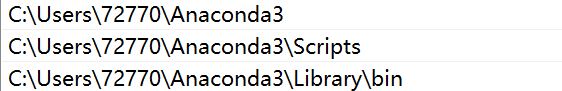
方法2. 将anaconda promote 中的echo %path%的输入结果加到pycharm中的python console中,但依旧没有解决问题
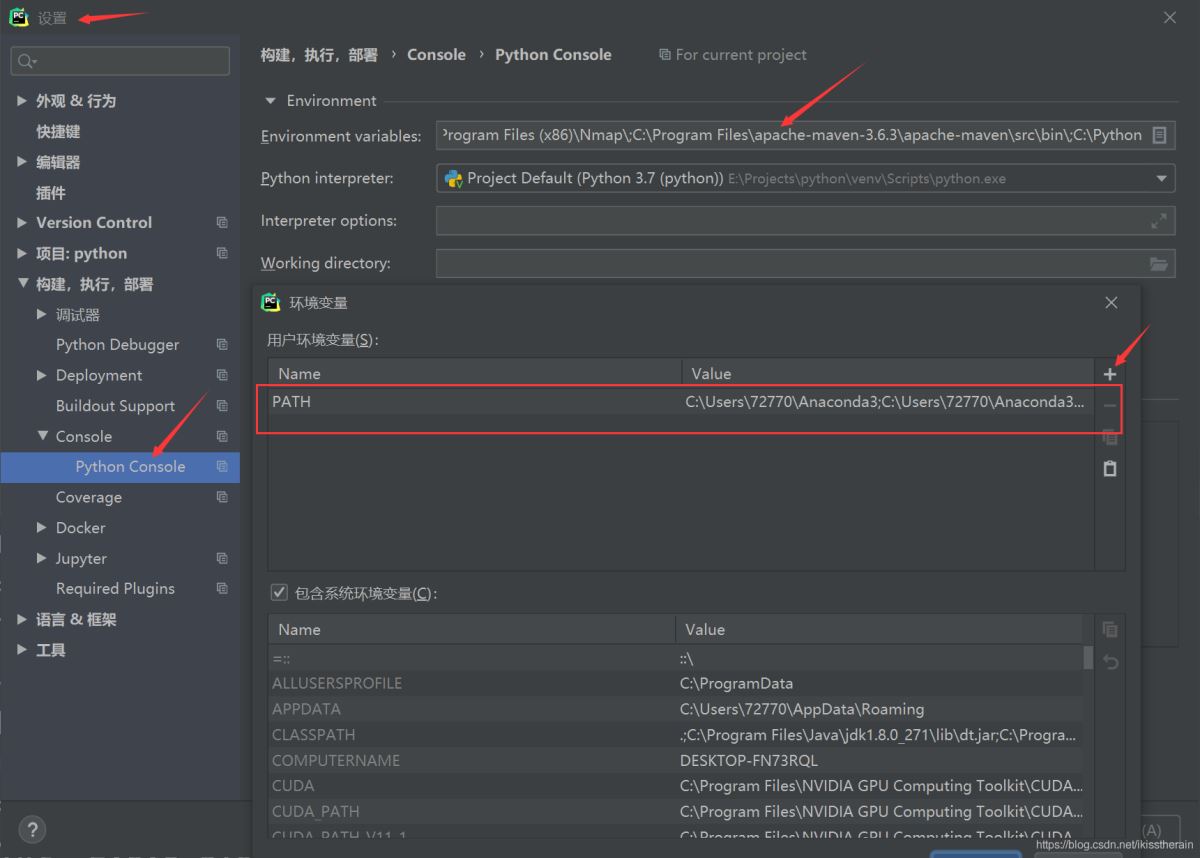
方法3:依旧没有解决
(1)pip uninstall scrapy
(2) conda uninstall scrapy
(3) pip install --force --upgrade scrapy
(4)测试:scrapy
方法4:
(1)在pycharm的terminal中卸载scrapy
pip uninstall scrapy
(2)在anaconda prompt中卸载scrapy
conda uninstall scrapy
(3)在pycharm的terminal中安装scrapy
pip install scrapy
(4)如果此时还有些库出现问题,导致找不到程序,则在win10的命令行窗口卸载相应的库,再在pycharm的terminal中安装相应的库
可能存在idna版本过高的问题,
error: pip's dependency resolver does not currently take into account all the packages that are installed. this behaviour is the source of the
following dependency conflicts.
requests 2.25.1 requires idna<3,>=2.5, but you have idna 3.2 which is incompatible.
但是在pycharm的终端中卸载时却提示文件不存在
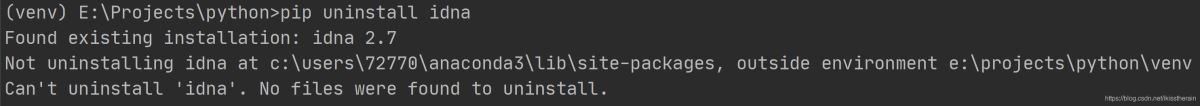
则需要在win10的命令行窗口卸载idna
pip uninstall idna
然后在pycharm的terminal中安装idna
pip install idna==2.5
安装过程中,可能出现如下错误
error: pip's dependency resolver does not currently take into account all the packages that are installed. this behaviour is the source of the
following dependency conflicts.
twisted 21.2.0 requires automat>=0.8.0, but you have automat 0.7.0 which is incompatible.
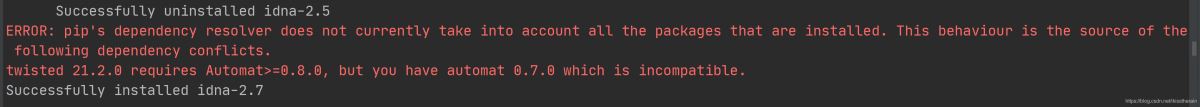
另外一些其他库的操作方法相同
例如,存在cryptography却不可调用,是因为cryptography原始安装在anaconda的环境中的
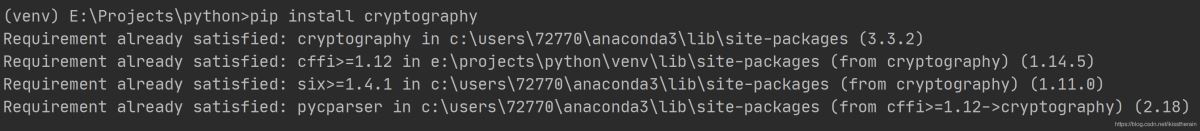
因此,在win10的命令行窗口卸载cryptography
pip uninstall cryptography
然后,在pycharm的terminal中安装cryptography
pip install cryptography
执行scrapy提示service_identity模块不存在
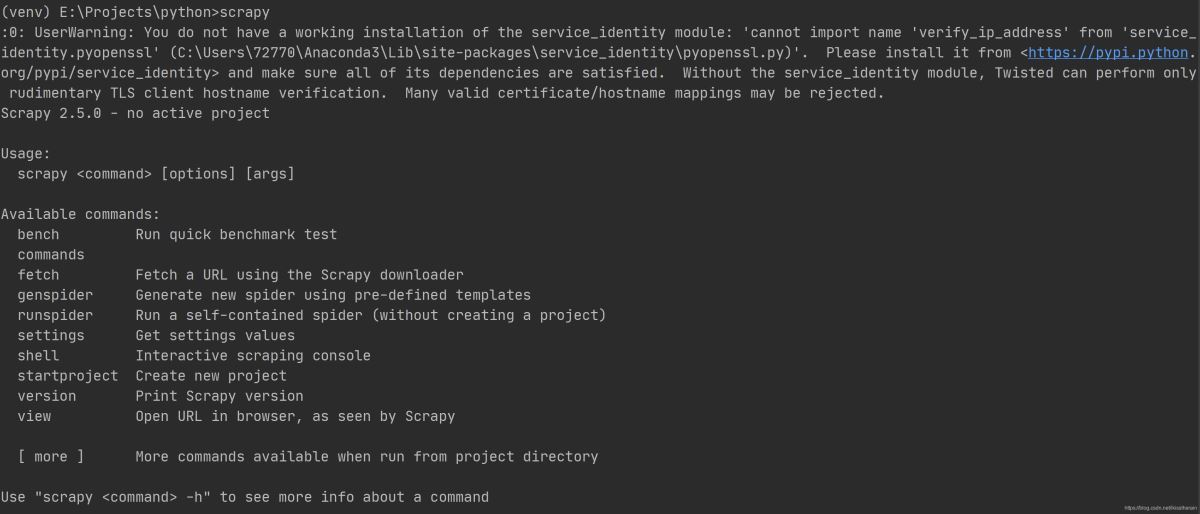
在pycharm中安装时却提示已经存在
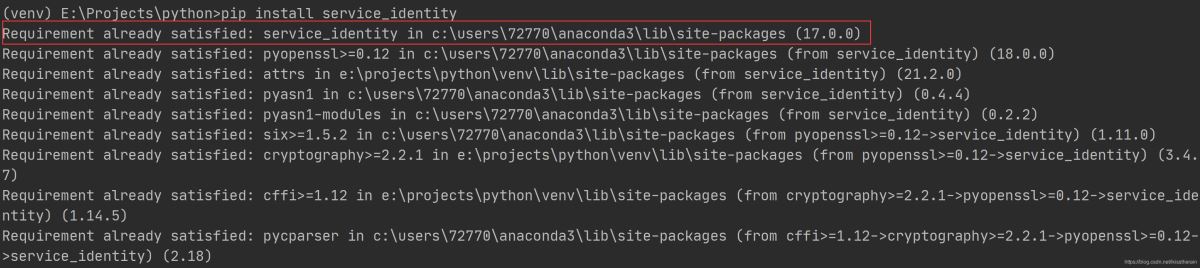
则,在win10的命令行窗口卸载service_identity
pip uninstall service_identity
然后,在pycharm的terminal中安装service_identity
pip install service_identity
再次执行scrapy,提示如下,则scrapy安装成功
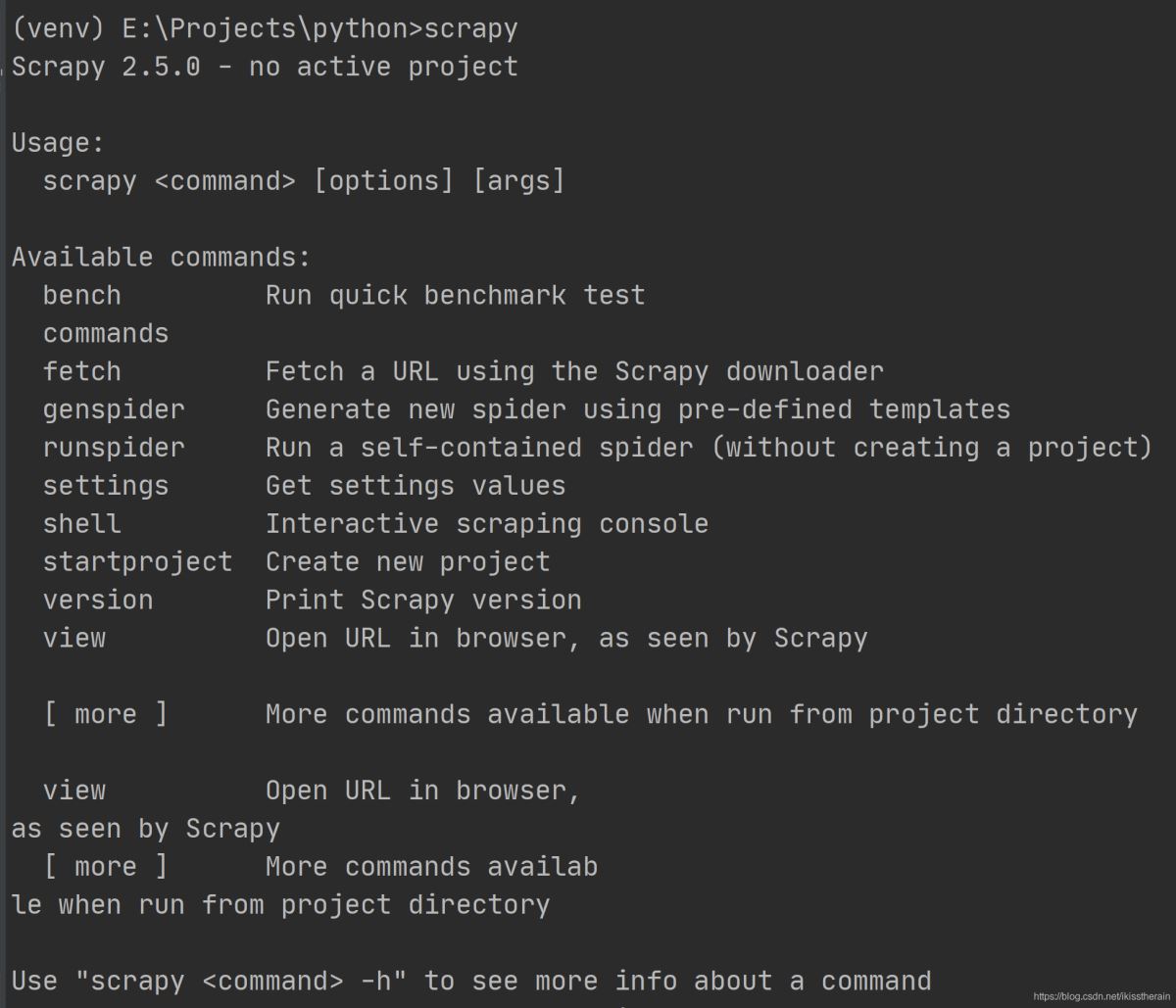
总结
在window的命令行窗口卸载相应的库,再在pycharm的终端中安装相应的库,即可解决问题,但可能导致anaconda的python环境存在问题,后期需要修复
以上就是解决pycharm安装scrapy dll load failed:找不到指定的程序的问题的详细内容,更多关于pycharm找不到指定的程序的资料请关注其它相关文章!