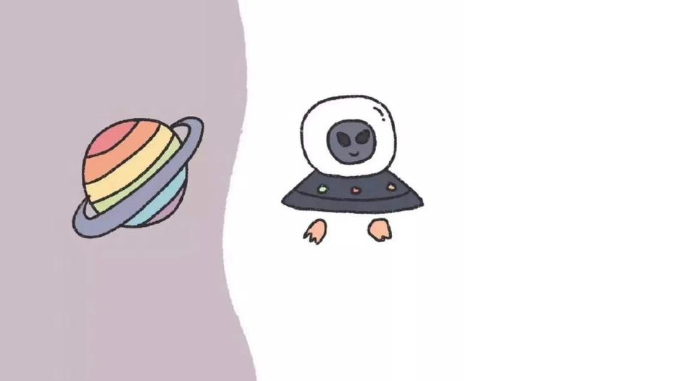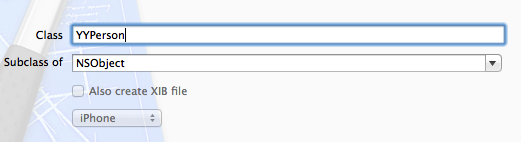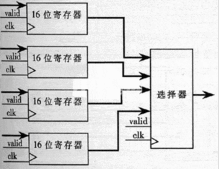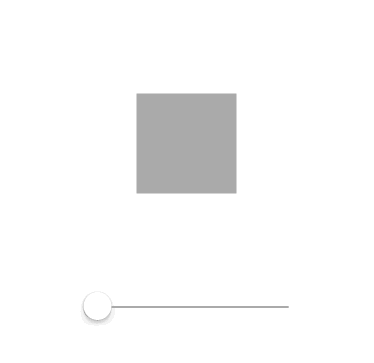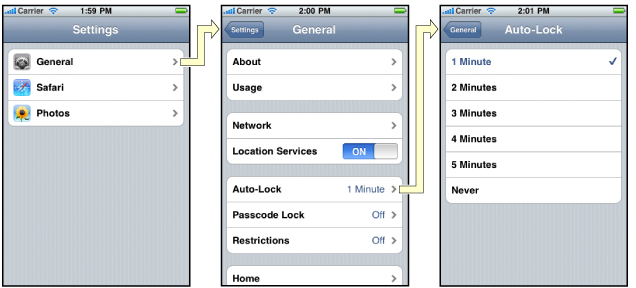iOS 模态弹出全屏且带下拉dismiss
- 作者: 童宇斯达克
- 来源: 51数据库
- 2021-08-19
iOS 模态弹出全屏且带下拉dismiss
当前iOS模态弹出时全屏和下拉返回互不兼容,如果要做到兼容可以通过拓展或自定义控制器。
我选择的是自定义一个控制器的类,下面是代码。
class PullViewController: UIViewController, UIScrollViewDelegate {
var isPull: Bool = false
var nextVC: PullViewController? = nil
lazy var mainScroll: UIScrollView = {
let bounds = view.bounds
let scroll = UIScrollView(frame: bounds)
scroll.showsVerticalScrollIndicator = false
scroll.showsHorizontalScrollIndicator = false
scroll.isPagingEnabled = true
scroll.backgroundColor = .clear
scroll.contentSize = CGSize(width: bounds.width, height: bounds.height+0.1)
return scroll
}()
override func viewDidLoad() {
super.viewDidLoad()
// Do any additional setup after loading the view.
}
override func present(_ viewControllerToPresent: UIViewController, animated flag: Bool, completion: (() -> Void)? = nil) {
if viewControllerToPresent.isKind(of: PullViewController.self) {
nextVC = (viewControllerToPresent as! PullViewController)
self.addChild(viewControllerToPresent)
mainScroll.delegate = self
view.addSubview(mainScroll)
mainScroll.addSubview(viewControllerToPresent.view)
let bounds = view.bounds
viewControllerToPresent.view.frame = CGRect(x: 0, y: bounds.height, width: bounds.width, height: bounds.height)
UIView.animate(withDuration: 0.25) {
viewControllerToPresent.view.frame = bounds
} completion: { (finish) in
self.mainScroll.setContentOffset(CGPoint.zero, animated: false)
self.isPull = false
if (completion != nil) {
completion!()
}
}
}else {
super.present(viewControllerToPresent, animated: flag, completion: completion)
}
}
override func dismiss(animated flag: Bool, completion: (() -> Void)? = nil) {
if ((self.parent?.isKind(of: PullViewController.self)) != nil) {
let parent: PullViewController = self.parent as! PullViewController
if parent.isPull == false {
parent.isPull = true
let bounds = view.bounds
UIView.animate(withDuration: 0.25) {
self.view.frame = CGRect(x: 0, y: bounds.height, width: bounds.width, height: bounds.height)
} completion: { (finish) in
parent.mainScroll.removeFromSuperview()
self.view.removeFromSuperview()
if (completion != nil) {
completion!()
}
}
}
}else {
super.dismiss(animated: flag, completion: completion)
}
}
func scrollViewDidEndDecelerating(_ scrollView: UIScrollView) {
if scrollView.contentOffset.y < -view.bounds.height/5 {
if nextVC != nil {
nextVC!.dismiss(animated: true, completion: nil)
}
}else {
scrollView.setContentOffset(CGPoint.zero, animated: true)
}
}
func scrollViewDidEndScrollingAnimation(_ scrollView: UIScrollView) {
if scrollView.contentOffset.y < -view.bounds.height/5 {
if nextVC != nil {
nextVC!.dismiss(animated: true, completion: nil)
}
}else {
scrollView.setContentOffset(CGPoint.zero, animated: true)
}
}
func scrollViewDidEndDragging(_ scrollView: UIScrollView, willDecelerate decelerate: Bool) {
if scrollView.contentOffset.y < -view.bounds.height/5 {
if nextVC != nil {
nextVC!.dismiss(animated: true, completion: nil)
}
}else {
scrollView.setContentOffset(CGPoint.zero, animated: true)
}
}
}
然后我通过测试验证效果成功
class ParentController: PullViewController {
override func viewDidLoad() {
super.viewDidLoad()
view.backgroundColor = .black
let button = UIButton(type: .custom)
button.frame = CGRect(x: 100, y: 200, width: view.bounds.width-200, height: 50)
button.setTitle("跳转", for: .normal)
button.setTitleColor(.red, for: .normal)
button.layer.borderWidth = 1
button.layer.borderColor = UIColor.red.cgColor
button.addTarget(self, action: #selector(presentNext), for: .touchUpInside)
view.addSubview(button)
}
@objc func presentNext() {
let vc = NextController()
self.present(vc, animated: true, completion: nil)
}
}
class NextController: PullViewController {
override func viewDidLoad() {
super.viewDidLoad()
view.backgroundColor = .white
let button = UIButton(type: .custom)
button.frame = CGRect(x: 100, y: 200, width: view.bounds.width-200, height: 50)
button.setTitle("收起", for: .normal)
button.setTitleColor(.red, for: .normal)
button.layer.borderWidth = 1
button.layer.borderColor = UIColor.red.cgColor
button.addTarget(self, action: #selector(backParent), for: .touchUpInside)
view.addSubview(button)
}
@objc func backParent() {
self.dismiss(animated: true, completion: nil)
}
}
demo
希望能和志同道合者多多交流。
推荐阅读