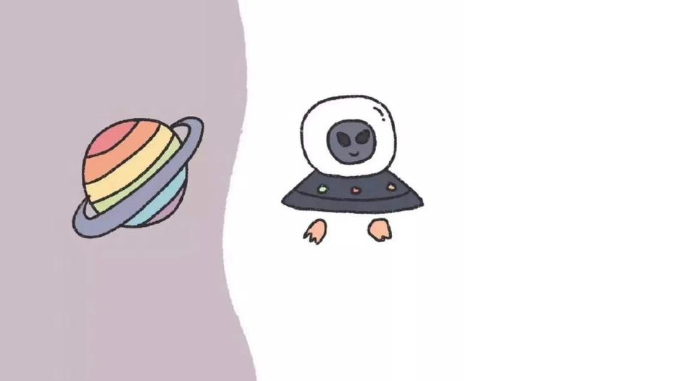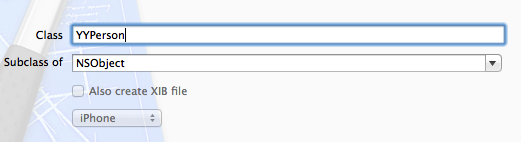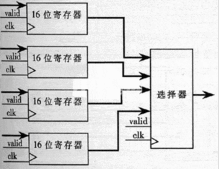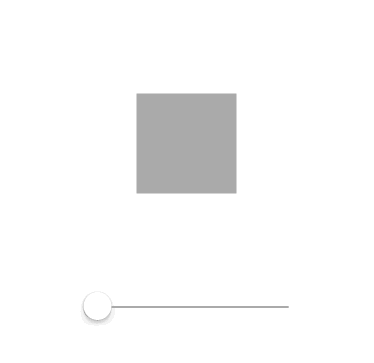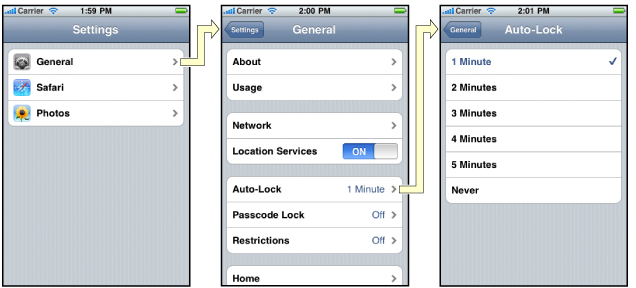Android版3D-Touch Shortcuts实现类似支付宝桌面快捷配置
- 作者: 众泰菏泽销售部
- 来源: 51数据库
- 2021-07-29
Android版3D-Touch Shortcuts实现类似支付宝桌面快捷配置
在Android 7.1后新增 shortcut实现桌面快捷方式,可实现类似iOS 3D-Touch的效果,给应用配置快捷方式后,长按桌面图标可快速进入对应目标页面。
该项目主要实现了类似支付宝动态配置桌面快捷。
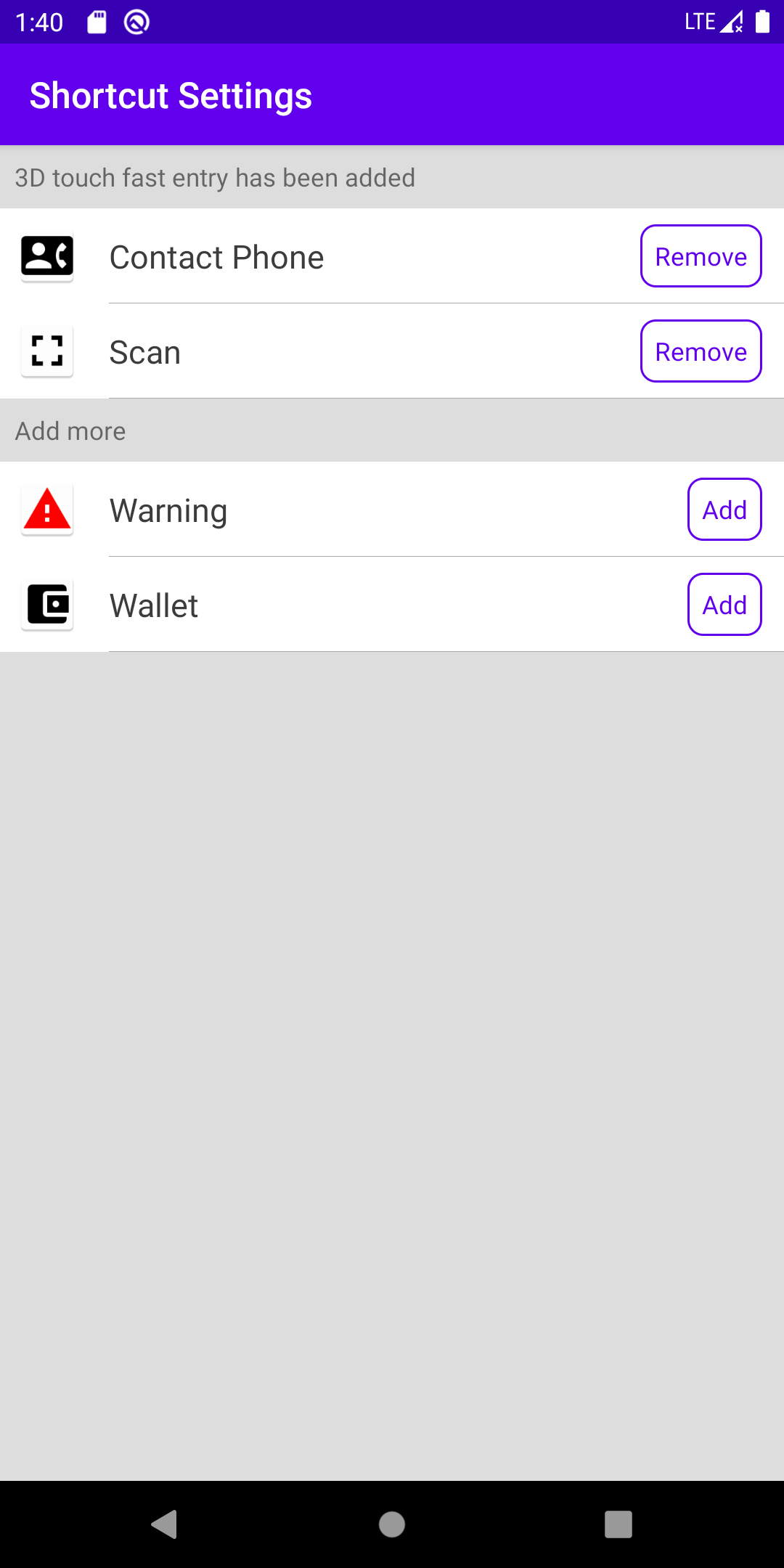
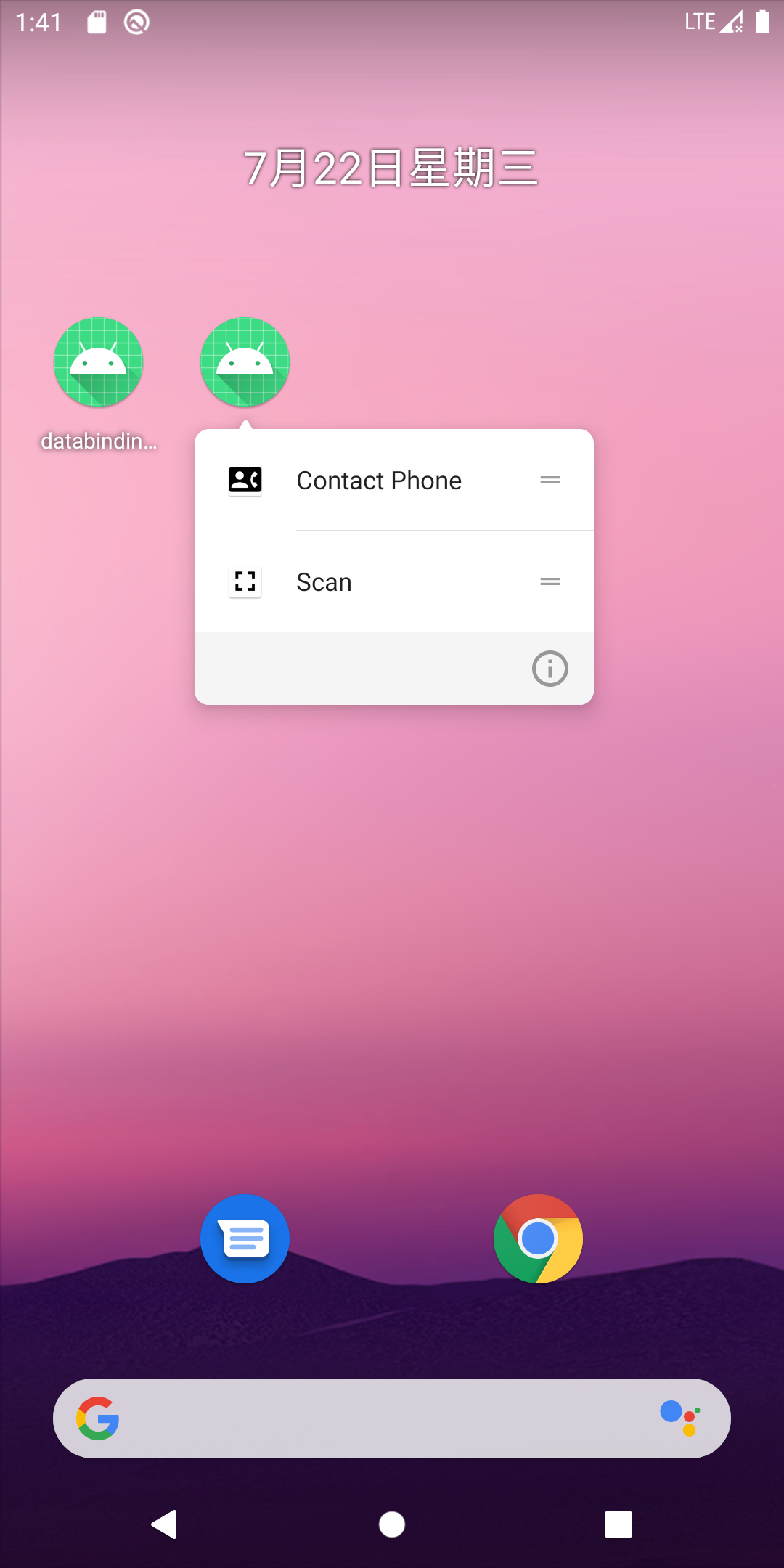
Shortcut配置快捷方式 支持静态配置 和 动态配置两种方式
静态配置Shortcut快捷方式
1. 在res/xml目录下声明 shortcuts快捷方式,包含多个shortcut Item,文件名为shortcuts_home.xml
- icon :快捷方式图标
- shortcutId: 快捷方式的Id 唯一标志
- shortcutLongLabel 和shortcutShortLabel:快捷方式名称
- intent: 点击该快捷方式的意图,可配置后续打开指定
<?xml version="1.0" encoding="utf-8"?>
<shortcuts xmlns:android="http://schemas.android.com/apk/res/android">
<shortcut
android:enabled="true"
android:icon="@mipmap/icon_scan"
android:shortcutDisabledMessage="@string/shortcutDisabledMessage"
android:shortcutId="scan"
android:shortcutLongLabel="@string/title_scan"
android:shortcutShortLabel="@string/title_scan">
<intent
android:action="android.intent.action.VIEW"
android:targetClass="com.keno.shortcuts.ScanActivity"
android:targetPackage="com.keno.shortcuts" />
<categories android:name="android.shortcut.conversation" />
</shortcut>
<shortcut
android:enabled="true"
android:icon="@mipmap/icon_wallet"
android:shortcutDisabledMessage="@string/shortcutDisabledMessage"
android:shortcutId="wallet"
android:shortcutLongLabel="@string/title_wallet"
android:shortcutShortLabel="@string/title_wallet">
<intent
android:action="android.intent.action.VIEW"
android:targetClass="com.keno.shortcuts.WalletActivity"
android:targetPackage="com.keno.shortcuts" />
<categories android:name="android.shortcut.conversation" />
</shortcut>
<shortcut
android:enabled="true"
android:icon="@mipmap/icon_contact_phone"
android:shortcutDisabledMessage="@string/shortcutDisabledMessage"
android:shortcutId="contactPhone"
android:shortcutLongLabel="@string/title_contact_phone"
android:shortcutShortLabel="@string/title_contact_phone">
<intent
android:action="android.intent.action.VIEW"
android:targetClass="com.keno.shortcuts.ContactActivity"
android:targetPackage="com.keno.shortcuts" />
<categories android:name="android.shortcut.conversation" />
</shortcut>
</shortcuts>
2. 在AndroidManifest.xml的 启动Activity节点下 指定第一步声明的shortcuts;
<meta-data
android:name="android.app.shortcuts"
android:resource="@xml/shortcuts_home" />
完整代码如下:
<activity android:name=".MainActivity">
<intent-filter>
<action android:name="android.intent.action.MAIN" />
<category android:name="android.intent.category.LAUNCHER" />
</intent-filter>
<!--静态声明shortcut-->
<meta-data
android:name="android.app.shortcuts"
android:resource="@xml/shortcuts_home" />
</activity>
完成以上两步后,运行程序,长按桌面图标,就能弹出快捷方式了
动态配置Shortcut快捷方式,支持新增、删除快捷配置
1. 初始化获取,设置默认配置方式
注意:ShortcutManager api为Android 7.1以后新增,只能运行在Build.VERSION_CODES.N_MR1以上版本;
动态配置需构建一个ShortcutInfo 同样需要指定静态配置以下参数
- icon :快捷方式图标
- shortcutId: 快捷方式的Id 唯一标志
- shortcutLongLabel 和shortcutShortLabel:快捷方式名称
- intent: 点击该快捷方式的意图,可配置后续打开指定
//设置指定动态方式
shortcutManager.setDynamicShortcuts(shortcutInfoList);
@RequiresApi(api = Build.VERSION_CODES.N_MR1)
private void initShortcuts() {
ShortcutManager shortcutManager = getSystemService(ShortcutManager.class);
if (shortcutManager == null) {
return;
}
List<ShortcutInfo> shortcutInfoList = shortcutManager.getDynamicShortcuts();
if (shortcutInfoList.isEmpty()) {
shortcutInfoList = new ArrayList<>();
//构建动态快捷方式的详细信息
ShortcutInfo shortcutInfoSetting = new ShortcutInfo.Builder(this, ShortcutConfig.SHORTCUT_SETTING)
.setShortLabel(getString(R.string.title_shortcut_setting))
.setLongLabel(getString(R.string.title_shortcut_setting))
.setIcon(Icon.createWithResource(this, R.drawable.ic_settings_black))
.setIntents(new Intent[]{
new Intent(Intent.ACTION_MAIN, Uri.EMPTY, this, ShortcutSettingActivity.class)
})
.build();
shortcutInfoList.add(shortcutInfoSetting);
shortcutManager.setDynamicShortcuts(shortcutInfoList);
}
}
2. 新增配置项
将新增构建ShortcutInfo,并添加
源码如下:
/**
* Publish the list of dynamic shortcuts. If there are already dynamic or pinned shortcuts with
* the same IDs, each mutable shortcut is updated.
*
* <p>This API will be rate-limited.
*
* @return {@code true} if the call has succeeded. {@code false} if the call is rate-limited.
*
* @throws IllegalArgumentException if {@link #getMaxShortcutCountPerActivity()} is exceeded,
* or when trying to update immutable shortcuts.
*
* @throws IllegalStateException when the user is locked.
*/
public boolean addDynamicShortcuts(@NonNull List<ShortcutInfo> shortcutInfoList) {
try {
return mService.addDynamicShortcuts(mContext.getPackageName(),
new ParceledListSlice(shortcutInfoList), injectMyUserId());
} catch (RemoteException e) {
throw e.rethrowFromSystemServer();
}
}
/***
* 添加快捷方式配置
* @param shortcutModelList
*/
@RequiresApi(api = Build.VERSION_CODES.N_MR1)
private void addShortcutSetting(List<ShortcutModel> shortcutModelList) {
ShortcutManager shortcutManager = (ShortcutManager) getSystemService(SHORTCUT_SERVICE);
if (shortcutManager == null) {
return;
}
shortcutManager.addDynamicShortcuts(ShortCutBiz.convertToShortcutInfoList(this, shortcutModelList));
}
3. 删除配置项
- 根据ShortcutInfo的唯一标志Id即可删除
/***
* 移除快捷方式配置
* @param shortcutModelList
*/
@RequiresApi(api = Build.VERSION_CODES.N_MR1)
private void removeShortcutSetting(List<ShortcutModel> shortcutModelList) {
ShortcutManager shortcutManager = (ShortcutManager) getSystemService(SHORTCUT_SERVICE);
if (shortcutManager == null) {
return;
}
List<String> shortcutIds = new ArrayList<>();
for (ShortcutModel shortcutModel : shortcutModelList) {
shortcutIds.add(shortcutModel.getId());
}
shortcutManager.removeDynamicShortcuts(shortcutIds);
}
Github完整项目地址
推荐阅读