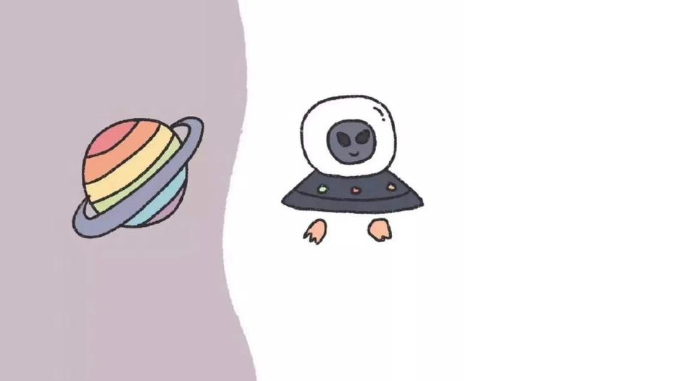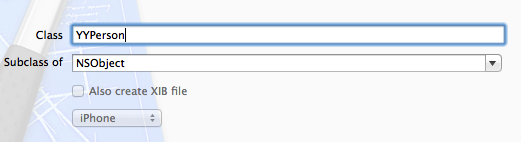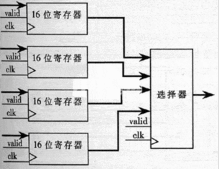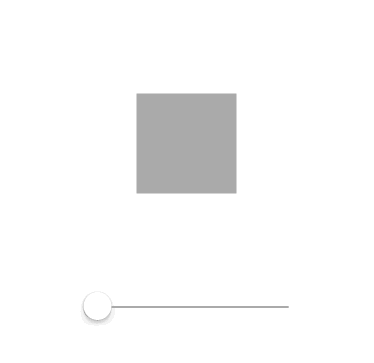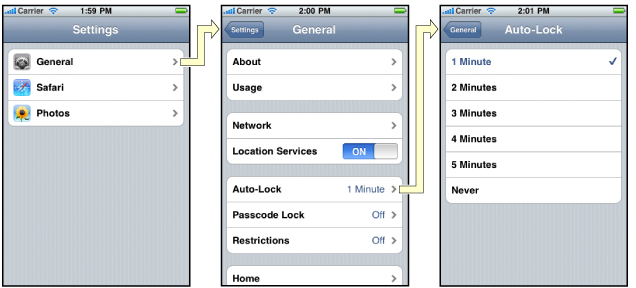iOS tableview实现顶部拉伸效果
- 作者: 嘘_告诉你个秘密_安倍是条狗
- 来源: 51数据库
- 2021-09-21
本文实例为大家分享了ios tableview头部拉伸效果展示的具体代码,例如探探个人信息界面拉伸效果,下拉头像放大

代码:
//
// personcontroller.m
// spread
//
// created by qiuxuewei on 16/3/21.
// copyright © 2016年 邱学伟. all rights reserved.
//
#import "personcontroller.h"
@interface personcontroller ()<uitableviewdatasource, uitableviewdelegate, uiscrollviewdelegate>{
}
//属性列表
/** 顶部图片视图 */
@property (nonatomic, strong) uiimageview *headerimageview;
@property (nonatomic, strong) uiview *headerbackview;
/** 个人信息界面 */
@property (nonatomic, strong) uitableview *tableview;
@end
@implementation personcontroller
#pragma mark - 懒加载
-(uiview *)headerbackview{
if (_headerbackview == nil) {
_headerbackview = [[uiview alloc] initwithframe:cgrectmake(0, 0, kscreenwidth, 200)];
[_headerbackview setbackgroundcolor:[uicolor lightgraycolor]];
}
return _headerbackview;
}
-(uiimageview *)headerimageview{
if (_headerimageview == nil) {
_headerimageview = [[uiimageview alloc] init];
[_headerimageview setimage:[uiimage imagenamed:@"邱_生活.jpg"]];
[_headerimageview setbackgroundcolor:[uicolor greencolor]];
[_headerimageview setcontentmode:uiviewcontentmodescaleaspectfill];
[_headerimageview setclipstobounds:yes];
}
return _headerimageview;
}
-(uitableview *)tableview{
if (_tableview == nil) {
_tableview = [[uitableview alloc] initwithframe:cgrectmake(0, 0, kscreenwidth, kscreenheight) style:uitableviewstylegrouped];
[_tableview setdatasource:self];
[_tableview setdelegate:self];
}
return _tableview;
}
- (void)viewdidload {
[super viewdidload];
// do any additional setup after loading the view from its nib.
//添加子视图
[self addchildviews];
}
#pragma mark - 类内方法
//添加子视图
-(void)addchildviews{
//添加表格
[self.view addsubview:self.tableview];
//添加头像图片
[self addheaderimageview];
}
//添加头像
-(void)addheaderimageview{
[self.tableview settableheaderview:self.headerbackview];
[self.headerimageview setframe:self.headerbackview.bounds];
[self.headerbackview addsubview:self.headerimageview];
}
#pragma mark - uitableviewdatasource
- (nsinteger)tableview:(uitableview *)tableview numberofrowsinsection:(nsinteger)section{
return 4;
}
-(nsinteger)numberofsectionsintableview:(uitableview *)tableview{
return 2;
}
-(cgfloat)tableview:(uitableview *)tableview heightforrowatindexpath:(nsindexpath *)indexpath{
return 64;
}
-(void)tableview:(uitableview *)tableview didselectrowatindexpath:(nsindexpath *)indexpath{
// 不加此句时,在二级栏目点击返回时,此行会由选中状态慢慢变成非选中状态。
// 加上此句,返回时直接就是非选中状态。
[tableview deselectrowatindexpath:indexpath animated:yes];
}
//初始化cell
-(uitableviewcell *)tableview:(uitableview *)tableview cellforrowatindexpath:(nsindexpath *)indexpath{
static nsstring *id = @"cell";
uitableviewcell *cell = [tableview dequeuereusablecellwithidentifier:id];
if (!cell) {
cell = [[uitableviewcell alloc] initwithstyle:uitableviewcellstylesubtitle reuseidentifier:id];
}
//初始化cell数据!
[cell.textlabel settext:@"阿伟"];
[cell.detailtextlabel settext:@"2016-03-22"];
return cell;
}
//滚动tableview 完毕之后
-(void)scrollviewdidscroll:(uiscrollview *)scrollview{
//图片高度
cgfloat imageheight = self.headerbackview.frame.size.height;
//图片宽度
cgfloat imagewidth = kscreenwidth;
//图片上下偏移量
cgfloat imageoffsety = scrollview.contentoffset.y;
nslog(@"图片上下偏移量 imageoffsety:%f ->",imageoffsety);
//上移
if (imageoffsety < 0) {
cgfloat totaloffset = imageheight + abs(imageoffsety);
cgfloat f = totaloffset / imageheight;
self.headerimageview.frame = cgrectmake(-(imagewidth * f - imagewidth) * 0.5, imageoffsety, imagewidth * f, totaloffset);
}
// //下移
// if (imageoffsety > 0) {
// cgfloat totaloffset = imageheight - abs(imageoffsety);
// cgfloat f = totaloffset / imageheight;
//
// [self.headerimageview setframe:cgrectmake(-(imagewidth * f - imagewidth) * 0.5, imageoffsety, imagewidth * f, totaloffset)];
// }
}
- (void)didreceivememorywarning {
[super didreceivememorywarning];
// dispose of any resources that can be recreated.
}
/*
#pragma mark - navigation
// in a storyboard-based application, you will often want to do a little preparation before navigation
- (void)prepareforsegue:(uistoryboardsegue *)segue sender:(id)sender {
// get the new view controller using [segue destinationviewcontroller].
// pass the selected object to the new view controller.
}
*/
@end
以上就是本文的全部内容,希望对大家的学习有所帮助,也希望大家多多支持。
推荐阅读