Unity3D使用UGUI开发原生虚拟摇杆
- 作者: 思玥宝宝
- 来源: 51数据库
- 2021-07-30
在unity3d中开发虚拟摇杆方式有比较多,可以使用easytouch、fairygui等插件来开发。本文给大家介绍使用unity3d的原生ugui来开发出自己的虚拟摇杆,这样可以减少游戏资源包的大小。
先展示下效果图:

现在开发我们的开发
创建一个image1,并且在image1创建一个子对象image2
在image1中挂载一个自定义脚本,这里我命名为joystick
脚本代码如下
using system.collections;
using system.collections.generic;
using unityengine;
using unityengine.eventsystems;
using unityengine.ui;
public class joystick : scrollrect
{
private float mradius;
public system.action<recttransform> joystickmovehandle;
public system.action<recttransform> joystickendhandle;
protected override void start()
{
mradius = this.getcomponent<recttransform>().sizedelta.x * 0.5f;
this.content.gameobject.setactive(false);
}
public override void ondrag(pointereventdata eventdata)
{
base.ondrag(eventdata);
this.content.gameobject.setactive(true);
//虚拟摇杆移动
var contentpostion = this.content.anchoredposition;
if (contentpostion.magnitude > mradius)
{
contentpostion = contentpostion.normalized * mradius;
setcontentanchoredposition(contentpostion);
}
//旋转
if (content.anchoredposition.y != 0)
{
content.eulerangles = new vector3(0, 0, vector3.angle(vector3.right, content.anchoredposition) * content.anchoredposition.y / mathf.abs(content.anchoredposition.y) - 90);
}
}
private void fixedupdate()
{
if (this.content.gameobject.activeinhierarchy)
{
if (joystickmovehandle != null)
{
joystickmovehandle(this.content);
}
}
}
public override void onenddrag(pointereventdata eventdata)
{
base.onenddrag(eventdata);
this.content.gameobject.setactive(false);
if (joystickendhandle != null)
{
joystickendhandle(this.content);
}
}
}
然后将image2拖动到content属性变量里
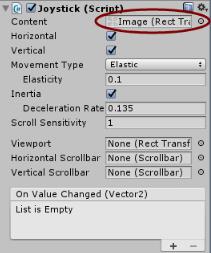
这样就可以移动并且拖动我们的虚拟摇杆了
接下来要让我们的游戏主角跟随我们的摇杆移动而移动
在我们的主角儿挂载一个自定义脚本
在start方法里添加代码:
mjoystick = gameobject.find("joystick").getcomponent<joystick>();
mjoystick.joystickmovehandle = joystickhandle;
mjoystick.joystickendhandle = joystickendhandle;
其中joystickhandle方法代码为:
transform.eulerangles = new vector3(0, -content.eulerangles.z, 0); transform.translate(vector3.forward * time.deltatime * mmovespeed);
接下来就可以运行我们的游戏,观察主角移动旋转位置。
以上就是本文的全部内容,希望对大家的学习有所帮助,也希望大家多多支持。
推荐阅读
- C#通过fleck实现wss协议的WebSocket多人Web实时聊天(附源码)
- 团队城市未满足要求:MSBuildTools12.0_x86_Path 存在
- 使用 MSBuild.exe 在发布模式下构建 C# 解决方案
- 当我发布 Web 应用程序时,AfterPublish 脚本不运行
- 构建时 T4 转换的产品仅在下一个构建中使用
- ASP.NET Core Application (.NET Framework) for Windows x64 only error in project.assets.json
- 新的 .csproj 格式 - 如何将整个目录指定为“链接文件"到子目录?
- 如何将条件编译符号(DefineConstants)传递给 msbuild
- MSBuild 支持 Visual Studio 2017 RTM 中的 T4 模板
- NuGet 包还原找不到包,没有源
热点文章

团队城市未满足要求:MSBuildTools12.0_x86_Path 存在
0

使用 MSBuild.exe 在发布模式下构建 C# 解决方案
0

当我发布 Web 应用程序时,AfterPublish 脚本不运行
0

构建时 T4 转换的产品仅在下一个构建中使用
0

ASP.NET Core Application (.NET Framework) for Windows x64 only error in project.assets.json
0

新的 .csproj 格式 - 如何将整个目录指定为“链接文件"到子目录?
0

如何将条件编译符号(DefineConstants)传递给 msbuild
0

MSBuild 支持 Visual Studio 2017 RTM 中的 T4 模板
0

NuGet 包还原找不到包,没有源
0

使用 C# 6.0 功能运行 TFS 构建
0

