Android自定义控件实现通用验证码输入框
- 作者: 林筅泩
- 来源: 51数据库
- 2021-09-02
本文为大家分享了android实现通用验证码输入框的具体代码,供大家参考,具体内容如下
效果图
话不多说先上效果图,可以先先看看是不是自己想要的
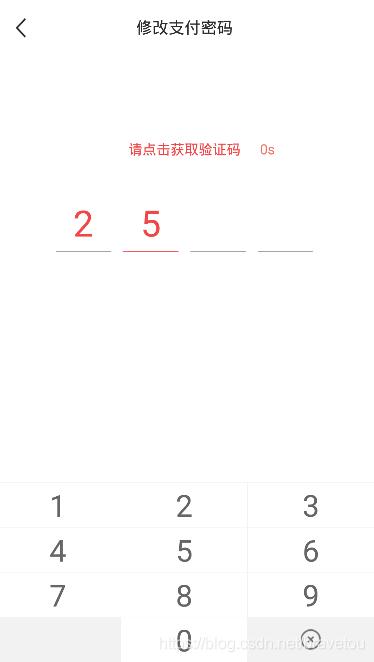
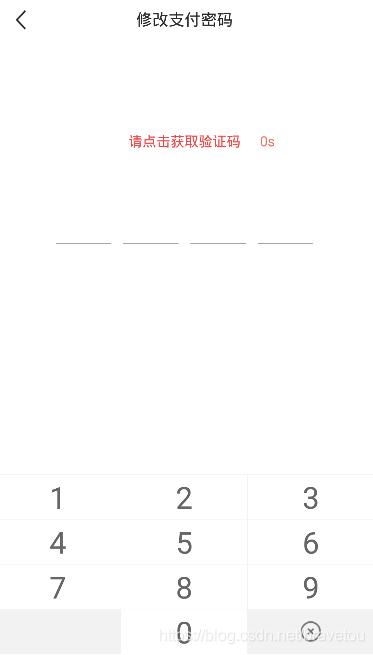
闲聊
闲来无事优化项目时,发现原来的验证码输入框,可扩展性不高,就拿来优化了一下,说说我开始的的思路吧,最开始是想用自定义view实现的,但是发现各种画矩,太烦人了,最后采用的组合控件的形式,android有现成的控件,用来组合组合就能用,为什么不用呢。
源码
xml item 布局文件(view_auth_code_input_item.xml)
<?xml version="1.0" encoding="utf-8"?> <linearlayout xmlns:android="http://schemas.android.com/apk/res/android" android:layout_width="match_parent" android:layout_height="match_parent" android:orientation="vertical"> <textview android:id="@+id/number_tv" style="@style/textstylemain" android:layout_width="match_parent" android:layout_height="0mm" android:layout_weight="1" android:maxlength="1" android:text="0" android:textsize="72mm" /> <view android:id="@+id/split_v" android:layout_width="match_parent" android:layout_height="1mm" android:background="@color/colormain" /> </linearlayout>
attrs 自定义属性(attrs.xml)
<?xml version="1.0" encoding="utf-8"?> <resources> <!-- 自定义验证码输入框 属性 --> <declare-styleable name="authcodeinputview"> <!-- 当前输入位分割线颜色 --> <attr name="currentsplitlinecolor" format="reference|color" /> <!-- 其他输入位分割线颜色 --> <attr name="othersplitlinecolor" format="reference|color" /> <!-- 分割线高度 --> <attr name="splitlineheight" format="dimension" /> <!-- 验证码位数 --> <attr name="digit" format="integer" /> <!-- 单个验证码宽度 --> <attr name="singlecaptchawidth" format="dimension" /> <!-- 验证码当前输入位字体颜色 --> <attr name="currenttextcolor" format="reference|color" /> <!-- 验证码当前输入位字体大小 --> <attr name="currenttextsize" format="dimension" /> <!-- 验证码其他输入位字体颜色 --> <attr name="othertextcolor" format="reference|color" /> <!-- 验证码其它输入位字体大小 --> <attr name="othertextsize" format="dimension" /> <!-- 默认颜色 --> <attr name="defaultcolor" format="reference|color" /> <!-- 默认字体大小 --> <attr name="defaulttextsize" format="dimension" /> <!-- 默认间距 --> <attr name="defaultspacing" format="dimension" /> </declare-styleable> </resources>
组合控件(authcodeinputview.java)
import android.content.context;
import android.content.res.typedarray;
import android.graphics.color;
import android.os.build;
import android.text.textutils;
import android.util.attributeset;
import android.util.typedvalue;
import android.view.gravity;
import android.view.layoutinflater;
import android.view.view;
import android.view.viewgroup;
import android.widget.linearlayout;
import android.widget.textview;
import androidx.annotation.colorint;
import androidx.annotation.requiresapi;
/**
* <pre>
* <b>author</b> :bravetou
* <b>blog</b> :http://www.51sjk.com/Upload/Articles/1/0/246/246566_20210620000405600.jpg
* <b>time</b> :2020/9/4 16:43
* <b>desc</b> :<pre>
* 自定义验证码输入框
* </pre>
* </pre>
*/
public class authcodeinputview extends linearlayout {
// <!-- 默认间距 -->
private int mdefaultspacing = 16;
// <!-- 默认颜色 -->
@colorint
private int mdefaultcolor = color.black;
// <!-- 默认字体大小 -->
private int mdefaulttextsize = 36;
// <!-- 当前输入位分割线颜色 -->
@colorint
private int mcurrentsplitlinecolor = mdefaultcolor;
// <!-- 其他输入位分割线颜色 -->
@colorint
private int mothersplitlinecolor = mdefaultcolor;
// <!-- 分割线高度 -->
private int msplitlineheight = 1;
// <!-- 验证码位数 -->
private int mdigit = 4;
// <!-- 单个验证码宽度 -->
private int msinglecaptchawidth = 100;
// <!-- 验证码当前输入位字体颜色 -->
@colorint
private int mcurrenttextcolor = mdefaultcolor;
// <!-- 验证码当前输入位字体大小 -->
private int mcurrenttextsize = mdefaulttextsize;
// <!-- 验证码其他输入位字体颜色 -->
@colorint
private int mothertextcolor = mdefaultcolor;
// <!-- 验证码其它输入位字体大小 -->
private int mothertextsize = mdefaulttextsize;
// 记录当前输入文本
private string mtext = "";
public authcodeinputview(context context) {
super(context);
init(context, null);
}
public authcodeinputview(context context, attributeset attrs) {
super(context, attrs);
init(context, attrs);
}
public authcodeinputview(context context, attributeset attrs, int defstyleattr) {
super(context, attrs, defstyleattr);
init(context, attrs);
}
@requiresapi(api = build.version_codes.lollipop)
public authcodeinputview(context context, attributeset attrs, int defstyleattr,
int defstyleres) {
super(context, attrs, defstyleattr, defstyleres);
init(context, attrs);
}
// 初始化
private void init(context context, attributeset attrs) {
setorientation(linearlayout.horizontal);
setgravity(gravity.center);
if (getchildcount() > 0) {
removeallviews();
}
initattrs(context, attrs);
if (mdigit <= 0) {
return;
}
for (int i = 0; i < mdigit; i++) {
// 实例化 item 组件
view child = layoutinflater.from(context).inflate(
r.layout.view_auth_code_input_item, this, false);
layoutparams lp = new layoutparams(msinglecaptchawidth,
viewgroup.layoutparams.match_parent);
if (i != 0) {
lp.leftmargin = mdefaultspacing;
}
child.setlayoutparams(lp);
setviewattrs(child, null, false);
// 分割线高度只在初始化时设置一次
view msplitv = child.findviewbyid(r.id.split_v);
linearlayout.layoutparams params = new linearlayout.layoutparams(
viewgroup.layoutparams.match_parent, msplitlineheight);
msplitv.setlayoutparams(params);
addview(child);
}
}
// 设置(未)选中属性
private void setviewattrs(view child, string text, boolean isselected) {
textview mnumbertv = child.findviewbyid(r.id.number_tv);
view msplitv = child.findviewbyid(r.id.split_v);
if (isselected) {
mnumbertv.settextcolor(mcurrenttextcolor);
mnumbertv.settextsize(typedvalue.complex_unit_px, mcurrenttextsize);
msplitv.setbackgroundcolor(mcurrentsplitlinecolor);
} else {
mnumbertv.settextcolor(mothertextcolor);
mnumbertv.settextsize(typedvalue.complex_unit_px, mothertextsize);
msplitv.setbackgroundcolor(mothersplitlinecolor);
}
mnumbertv.settext(textutils.isempty(text) ? "" : text);
}
// 初始化属性
private void initattrs(context context, attributeset attrs) {
if (null != attrs) {
// attributeset 属性值的索引
typedarray o = context.obtainstyledattributes(attrs, r.styleable.authcodeinputview);
// 默认间距
mdefaultspacing = (int) o.getdimension(r.styleable.authcodeinputview_defaultspacing,
16f);
// 获取默认颜色
mdefaultcolor = o.getcolor(r.styleable.authcodeinputview_defaultcolor, color.black);
// 获取默认字体大小
mdefaulttextsize = (int) o.getdimension(r.styleable.authcodeinputview_defaulttextsize
, 36f);
// 输入位分割线颜色
mcurrentsplitlinecolor =
o.getcolor(r.styleable.authcodeinputview_currentsplitlinecolor, mdefaultcolor);
// 其他输入位分割线颜色
mothersplitlinecolor = o.getcolor(r.styleable.authcodeinputview_othersplitlinecolor,
mdefaultcolor);
// 分割线高度
msplitlineheight = (int) o.getdimension(r.styleable.authcodeinputview_splitlineheight
, 1f);
msplitlineheight = msplitlineheight <= 1 ? 1 : msplitlineheight;
// 验证码位数
mdigit = o.getinteger(r.styleable.authcodeinputview_digit, 4);
// 单个验证码宽度
msinglecaptchawidth =
(int) o.getdimension(r.styleable.authcodeinputview_singlecaptchawidth, 100f);
// 验证码当前输入位字体颜色
mcurrenttextcolor = o.getcolor(r.styleable.authcodeinputview_currenttextcolor,
mdefaultcolor);
// 验证码当前输入位字体大小
mcurrenttextsize = (int) o.getdimension(r.styleable.authcodeinputview_currenttextsize
, mdefaulttextsize);
// 验证码其他输入位字体颜色
mothertextcolor = o.getcolor(r.styleable.authcodeinputview_othertextcolor,
mdefaultcolor);
// 验证码其它输入位字体大小
mothertextsize = (int) o.getdimension(r.styleable.authcodeinputview_othertextsize,
mdefaulttextsize);
// 回收资源
o.recycle();
}
}
// 追加文本
public void addtext(string text) {
text = textutils.isempty(text) ? "" : text;
settext(mtext + text);
}
// 删除文本
public void deltext() {
int count = textutils.isempty(mtext) ? 0 : mtext.length();
if (count > 0) {
settext(mtext.substring(0, count - 1));
} else {
settext("");
}
}
// 设置文本
public void settext(string text) {
text = text.trim();
int length = textutils.isempty(text) ? 0 : text.length();
if (length > mdigit) {
this.mtext = text.substring(0, mdigit);
length = mdigit;
} else {
this.mtext = length > 0 ? text : "";
}
int count = getchildcount();
for (int i = 0; i < count; i++) {
view child = getchildat(i);
if (i + 1 < length) {
setviewattrs(child, string.valueof(text.charat(i)), false);
} else if (i + 1 == length) {
setviewattrs(child, string.valueof(text.charat(i)), true);
} else {
setviewattrs(child, null, false);
}
}
}
// 获取文本
public string gettext() {
return mtext;
}
}
至于效果图下面那个安全键盘源码就太多了,我就不多了的,我这边是组合控件实现的,超简单。
以上就是本文的全部内容,希望对大家的学习有所帮助,也希望大家多多支持。
推荐阅读
热点文章

android中Bitmap用法(显示,保存,缩放,旋转)实例分析
12
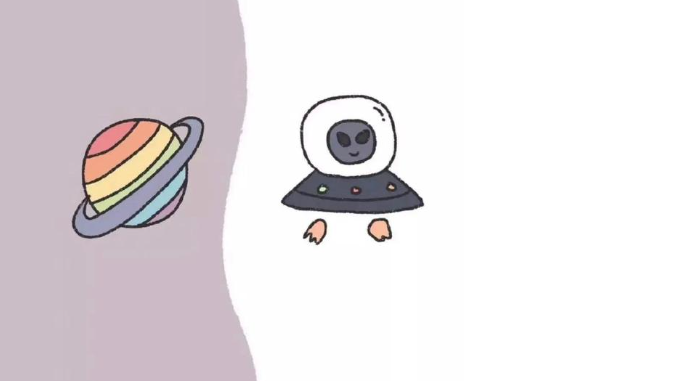
android 仿微信聊天气泡效果实现思路
1
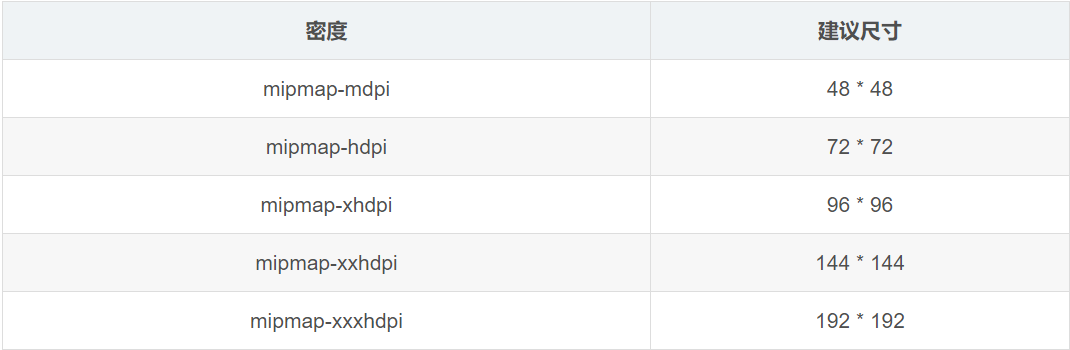
Android的尺度,drawable-xxxxxxx
2

Codeforces Round #656 (Div. 3) (C、D题)
1
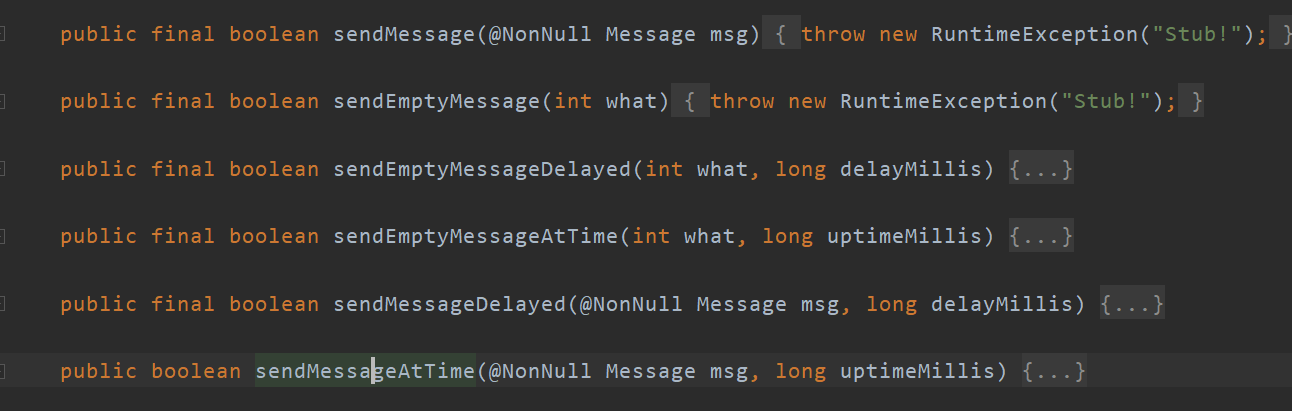
Android之handler异步消息处理机制解析
6

GridView中图片显示出现上下间距过大,左右图片显示类似瀑布流的问题
0
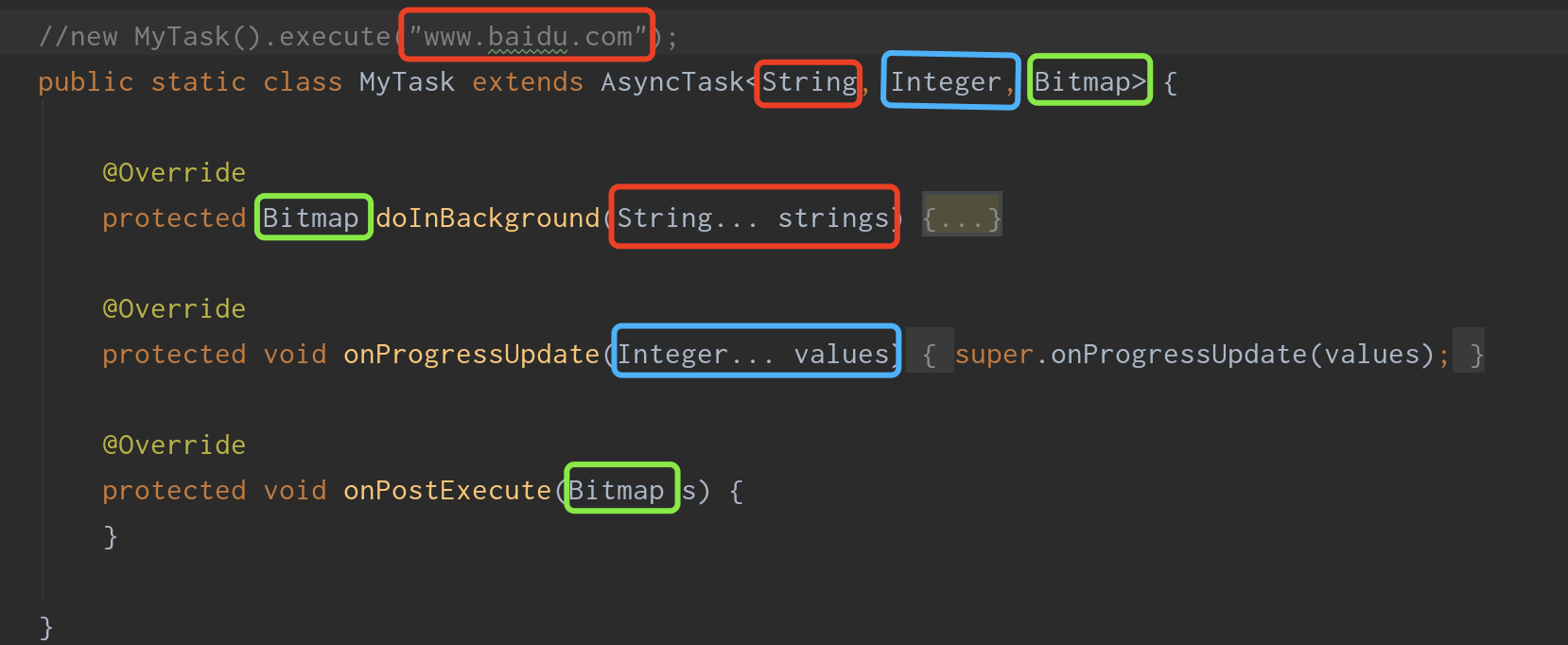
AsyncTask的简单使用
5

两个简单Fragment之间的通信(三种方式)
18

uboot修改设置boot参数命令
41

android中实现从相册中一次性获取多张图片与拍照,并将选中的图片显示出来
2

