Android App开发:Handler消息处理
- 作者: 快乐的小2鸟
- 来源: 51数据库
- 2021-08-14
Handler消息传递机制
子线程不允许操作主线程的U界面
Handler是android中提供的一个消息处理的机制
1.在任意线程中发送消息
2.在主线程中获取并处理消息
package com.example;
import androidx.annotation.NonNull;
import androidx.appcompat.app.AppCompatActivity;
import android.os.Bundle;
import android.os.Handler;
import android.os.Message;
import android.view.View;
import android.widget.Button;
import android.widget.TextView;
public class MainActivity extends AppCompatActivity {
@Override
protected void onCreate(Bundle savedInstanceState) {
super.onCreate(savedInstanceState);
setContentView(R.layout.activity_main);
TextView textView = findViewById(R.id.tv);
Button button = findViewById(R.id.btn);
Handler handler = new Handler(){
@Override
public void handleMessage(@NonNull Message msg) {
super.handleMessage(msg);
if (msg.what == 0x123){
textView.setText("你今天的努力是新云的伏;当下的付出,是明日的花开");
}
}
};
button.setOnClickListener(new View.OnClickListener() {
@Override
public void onClick(View v) {
//创建线程
Thread thread = new Thread(new Runnable() {
@Override
public void run() {
handler.sendEmptyMessage(0x123);//发送空消息
// textView.setText("你今天的努力是新云的伏;当下的付出,是明日的花开");
}
});
thread.start();//开启线程
}
});
}
}
Message
Message对象的属性
arg1,arg2 整形
obj Object类型
replyTo 发送到何处
what 自定义的消息代码
创建Message对象
1.Message.obtain()
2.Handler.obtainMessage()
模拟手机淘宝使用Handler和Message实现轮播广告
<?xml version="1.0" encoding="utf-8"?>
<LinearLayout xmlns:android="http://schemas.android.com/apk/res/android"
xmlns:app="http://schemas.android.com/apk/res-auto"
xmlns:tools="http://schemas.android.com/tools"
android:layout_width="match_parent"
android:layout_height="match_parent"
android:orientation="vertical"
android:background="@drawable/taobao"
tools:context=".MainActivity">
<ViewFlipper
android:id="@+id/vf"
android:layout_width="match_parent"
android:layout_height="wrap_content"/>
</LinearLayout>
package com.example;
import androidx.annotation.NonNull;
import androidx.appcompat.app.AppCompatActivity;
import android.os.Bundle;
import android.os.Handler;
import android.os.Message;
import android.view.animation.Animation;
import android.view.animation.AnimationUtils;
import android.widget.ImageView;
import android.widget.ViewFlipper;
public class MainActivity extends AppCompatActivity {
private ViewFlipper flipper;
private int[] images = new int[]{R.drawable.icon1,R.drawable.icon2,R.drawable.left
,R.drawable.like,R.drawable.line};
private Animation[] animation = new Animation[2];
private final int FLAG_MSG = 0x001;
private Message message;
@Override
protected void onCreate(Bundle savedInstanceState) {
super.onCreate(savedInstanceState);
setContentView(R.layout.activity_main);
flipper = findViewById(R.id.vf);
for (int i = 0; i < images.length; i++) {
ImageView imageView = new ImageView(this);
imageView.setImageResource(images[i]);
flipper.addView(imageView);
}
animation[0] = AnimationUtils.loadAnimation(this, R.anim.slide_in_right);
animation[1] = AnimationUtils.loadAnimation(this, R.anim.slide_out_left);
flipper.setInAnimation(animation[0]);
flipper.setOutAnimation(animation[1]);
message = Message.obtain();
message.what = FLAG_MSG;
handler.sendMessage(message);
}
Handler handler = new Handler(){
@Override
public void handleMessage(@NonNull Message msg) {
super.handleMessage(msg);
if (msg.what ==FLAG_MSG){
flipper.showPrevious();
message = handler.obtainMessage(FLAG_MSG);
handler.sendMessageDelayed(message,3000);
}
}
};
}
Looper
Looper对象的创建
handler在主线程中创建时,系统自动创建Looper对象
handler在子线程中创建时,手动创建Looper对象
子线程中创建Looper对象的步骤
1.初始化Looper对象prepare()
2.创建Handler对象new Handler()
3.启动Looper loop()
package com.example;
import android.os.Handler;
import android.os.Looper;
import android.os.Message;
import android.util.Log;
import androidx.annotation.NonNull;
public class LooperThread extends Thread{
private Handler handler;
@Override
public void run() {
super.run();
Looper.prepare();//初始化Looper对象
handler = new Handler(){
@Override
public void handleMessage(@NonNull Message msg) {
super.handleMessage(msg);
Log.i("Looper",String.valueOf(msg.what));
}
};
Message message = handler.obtainMessage();
message.what = 0x7;
handler.sendMessage(message);
Looper.loop();//启动Looper
}
}
package com.example;
import androidx.appcompat.app.AppCompatActivity;
import android.os.Bundle;
public class MainActivity extends AppCompatActivity {
@Override
protected void onCreate(Bundle savedInstanceState) {
super.onCreate(savedInstanceState);
setContentView(R.layout.activity_main);
LooperThread thread = new LooperThread(){};
thread.start();
}
}
推荐阅读
热点文章

android中Bitmap用法(显示,保存,缩放,旋转)实例分析
12
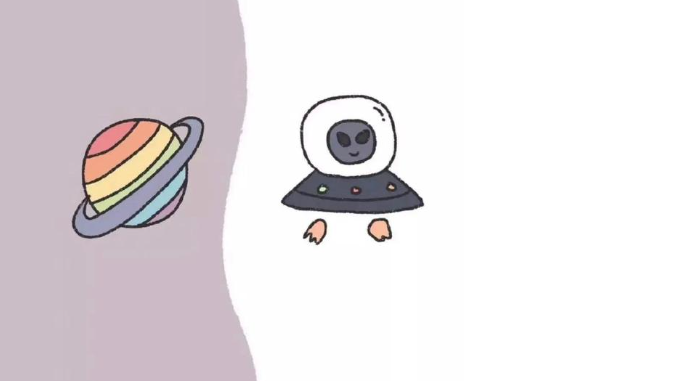
android 仿微信聊天气泡效果实现思路
1
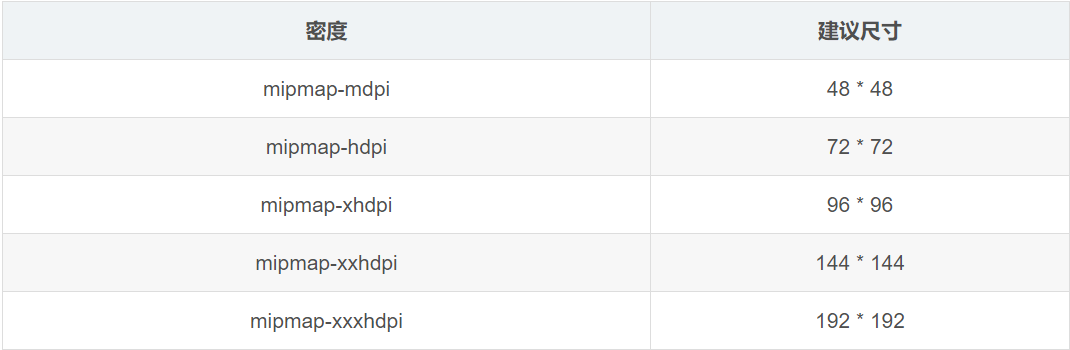
Android的尺度,drawable-xxxxxxx
2

Codeforces Round #656 (Div. 3) (C、D题)
1
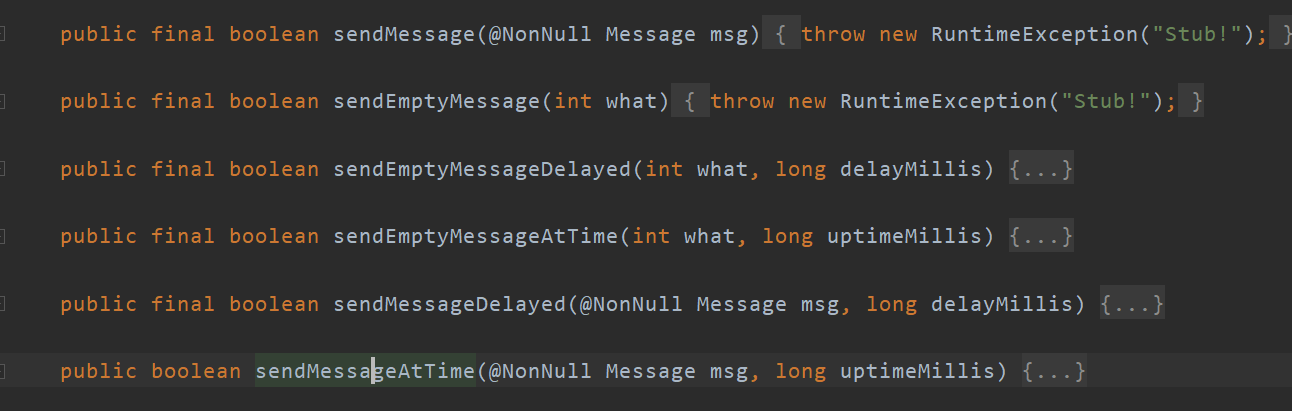
Android之handler异步消息处理机制解析
6

GridView中图片显示出现上下间距过大,左右图片显示类似瀑布流的问题
0
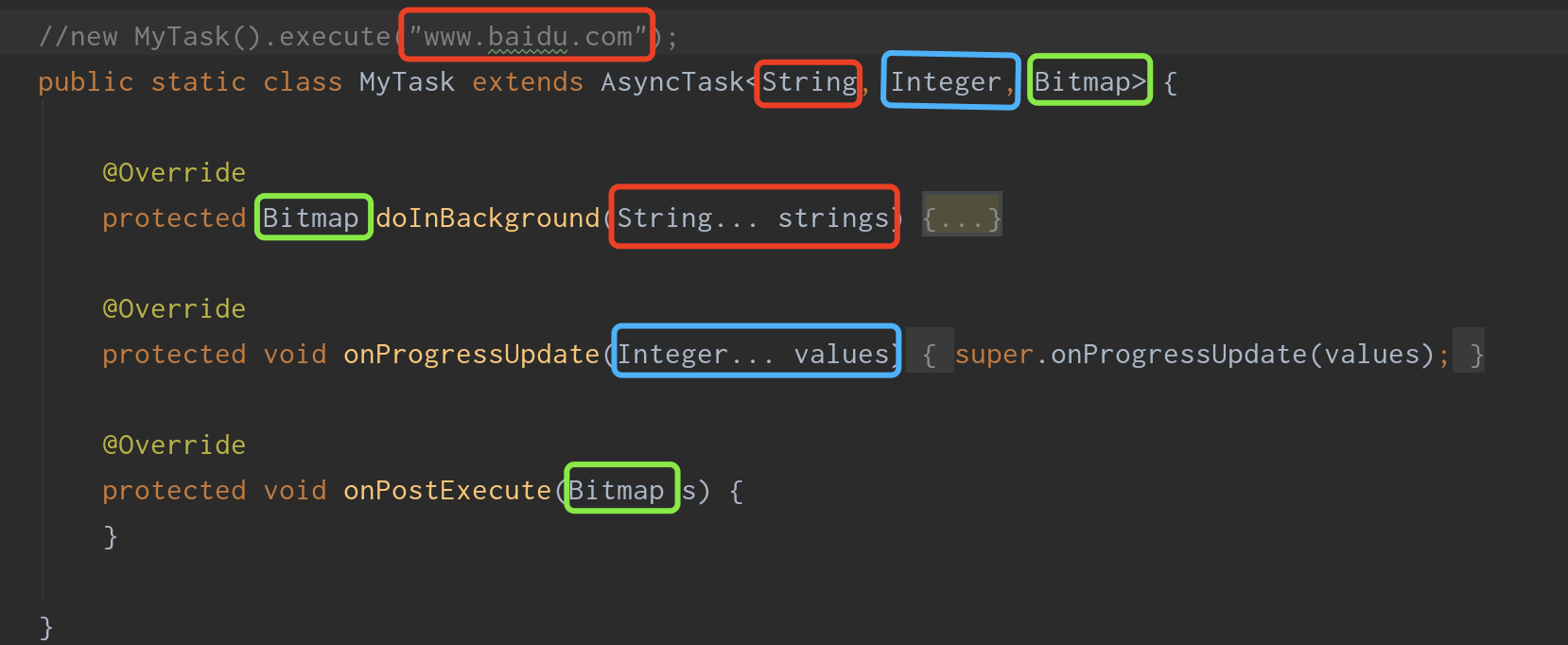
AsyncTask的简单使用
5

两个简单Fragment之间的通信(三种方式)
18

uboot修改设置boot参数命令
41

android中实现从相册中一次性获取多张图片与拍照,并将选中的图片显示出来
2

