Android利用Binder实现进程通信
- 作者: 糖宝宝ing
- 来源: 51数据库
- 2021-07-12
跨进程通信方式有很多,本文仅针对利用Binder实现。
创建服务端
- 写一个service类继承service,在onbind方法中返回自己的BInder,在MyBinder的onTransact方法中接受客户端发来的消息,并发送消息到客户端。客户端的消息通过data,readString()方法获取,服务端发送消息通过reply,writerString()方法发送
注意:reply.writeNoException()这个方法,服务端如果写了这个方法,客户端获取服务端消息也必须要写reply.readException()这个方法。必须成对出现,否则获取不到服务端的消息。
public IBinder onBind(Intent intent) {
MyBinder binder=new MyBinder();
return binder;
}
class MyBinder extends Binder{
@Override
protected boolean onTransact(int code, @NonNull Parcel data, @Nullable Parcel reply, int flags) throws RemoteException {
if (code == 1) {
String s = data.readString();
Log.i("ReviceService", "客户端发来的消息是 " + s);
reply.writeNoException();
reply.writeString("我是服务端发来的消息");
return true;
}
return super.onTransact(code, data, reply, flags);
}
}- 在AndroidManifest文件中注册服务,并开启多进程,多进程通过process属性指定,带:号为私有进程
<service android:name=".ReviceService" android:process=":reviceservice">
<intent-filter>
<action android:name="android.intent.action.reviceService"></action>
</intent-filter>
</service>创建客户端
- 写一个类实现ServiceConnection接口,在onServiceConnected方法中与服务端交互。
? ?可以看到onTransact有四个参数?
- code?是一个整形的唯一标识,用于区分执行哪个方法,客户端会传递此参数,告诉服务端执行哪个方法;
- data客户端传递过来的参数;
- replay服务器返回回去的值;
- flags标明是否有返回值,0为有(双向),1为没有(单向)。
注意transact()直到服务端的Binder.onTransact()方法调用完成后才返回,所以想获取服务端发送的消息必须在onTransact()方法后获取。否则获取不到服务端发来的消息。
class MessServiceConnect implements ServiceConnection{
@Override
public void onServiceConnected(ComponentName name, IBinder service) {
Parcel data=Parcel.obtain();
data.writeString("我是客户端发过来的消息");
Parcel reply=Parcel.obtain();
try {
service.transact(1,data,reply,0);
reply.readException();
String s = reply.readString();
Log.i(TAG, "服务端发来的消息: "+s);
} catch (RemoteException e) {
e.printStackTrace();
}
}
@Override
public void onServiceDisconnected(ComponentName name) {
}绑定服务
- 用隐式意图绑定服务时注意必须要设置包名,否则会报错
Intent intent=new Intent("android.intent.action.reviceService");
intent.setPackage("com.afscope.video");
MessServiceConnect conn = new MessServiceConnect();
bindService(intent, conn,BIND_AUTO_CREATE);?
推荐阅读
热点文章

android中Bitmap用法(显示,保存,缩放,旋转)实例分析
12
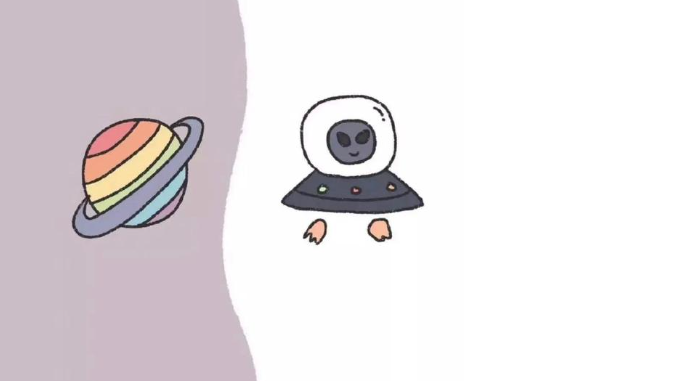
android 仿微信聊天气泡效果实现思路
1
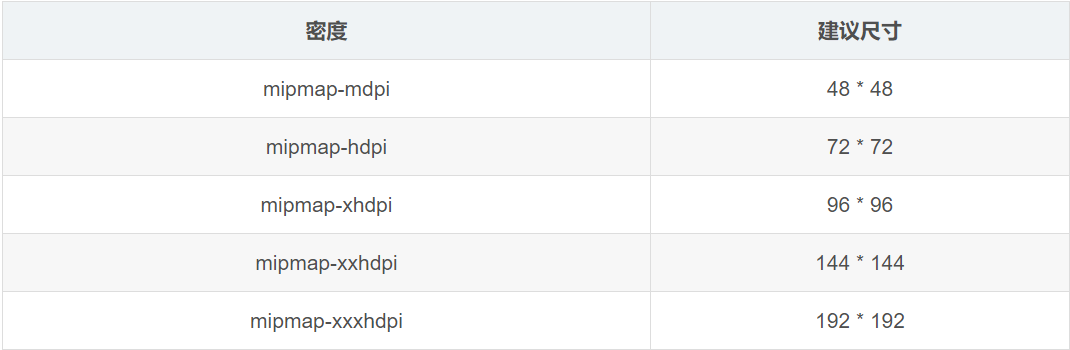
Android的尺度,drawable-xxxxxxx
2

Codeforces Round #656 (Div. 3) (C、D题)
1
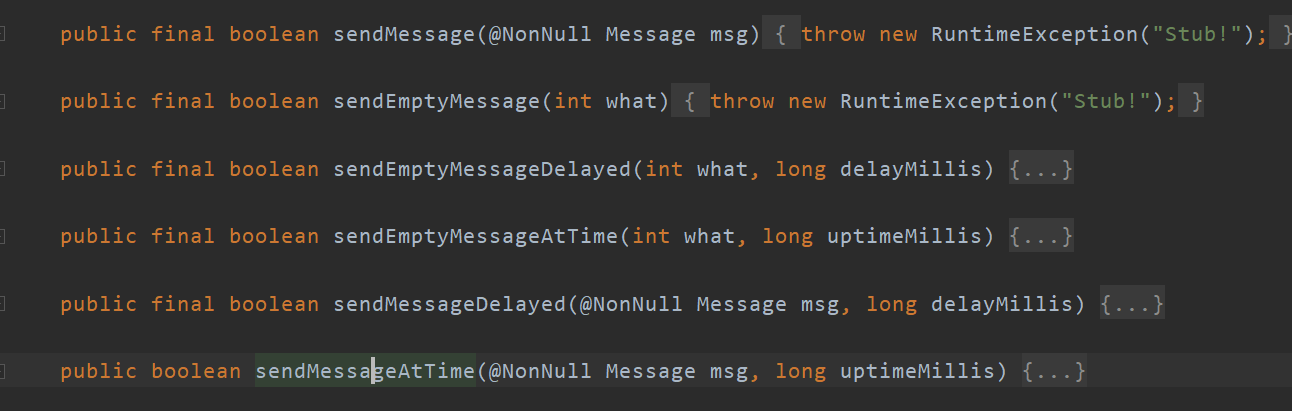
Android之handler异步消息处理机制解析
6

GridView中图片显示出现上下间距过大,左右图片显示类似瀑布流的问题
0
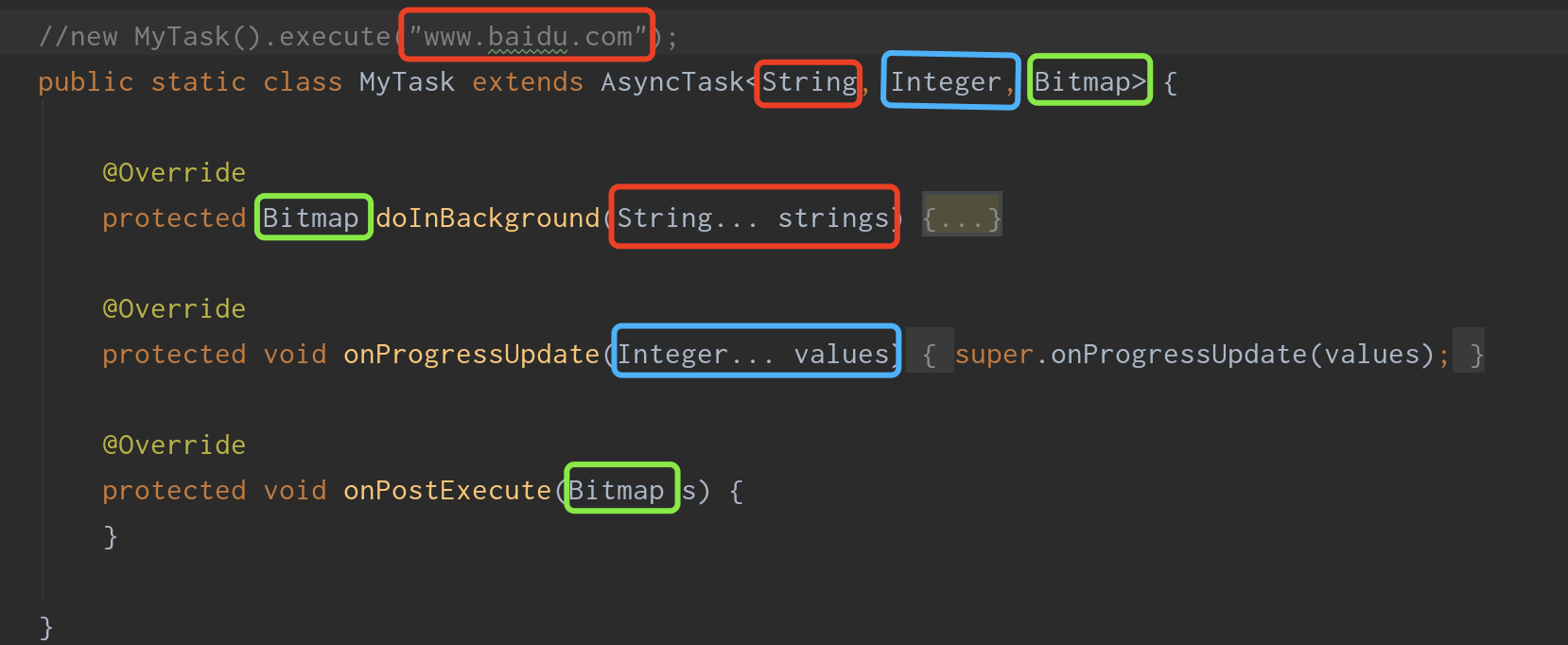
AsyncTask的简单使用
5

两个简单Fragment之间的通信(三种方式)
18

uboot修改设置boot参数命令
41

android中实现从相册中一次性获取多张图片与拍照,并将选中的图片显示出来
2

