Android的ScrollView
- 作者: 活在当下123
- 来源: 51数据库
- 2021-07-08
昨天第一次遇到需要使用ScrollView的场景,总结一下。
一、简介
凡是这个界面的组成非常不规则,而且竖直方向长度不够就肯定需要使用Scrollview了。因为ListView处理的是规则的内容。至于带视差效果的滚动自然是ScrollView。
举个例子,比如一则新闻页,有配图,在配图下可以点击按钮了解更多,有标题,最后是全部的新闻内容。那么ListView显然不是最好的选择,但是一般的Layout,比如LinearLayout、RelativeLayout或者FrameLayout之类Layout也没法用。最后就只有ScrollView可以解决问题了。
补充:
ScrollView与listView:
- ScrollView中不管多少的数据项,它都会全部给加载出来。ScrollView里面能摆放很多控件组件,高度超过ScrollView的高度的话就可以滚动了,ScrollView里面的东西是初始化完成了就存在了,就已经在内存中了。并且没有回收与复用,假设一个界面特别长,条目种类特别多,内存就会占用特别的大。当内存不足时就会导致内存溢出(OOM)。一般只有在渲染数据量少的情况下才会使用。
- ListView 是只显示自身listItem内的东西,比如你有30条,listview能显示20条。那开始内存里只有20条,当下滑时才加载后面的10条。一般适用于数据量多的list。
二、重点
ScrollView就是一种特殊的布局。当ScrollView的内容大于他本身的size的时候,ScrollView会自动添加滚动条,并可以竖直滑动。使用ScrollView有以下几点需要注意:
- ScrollView的直接子View只能有一个。也就是说如果你要使用很复杂的视图结构,必须把这些视图放在一个标准布局里,如LinearLayout、RelativeLayout等。
- 可以使用layout_width和layout_height给ScrollView指定大小。
- ScrollView只用来处理需要滚动的不规则视图的组合。大批量的列表数据展示可以使用ListView、GridView或者RecyclerView。
- ScrollView和ListView之类的嵌套使用时会有滑动冲突。不到不得已不要使用。
- ScrollView只支持竖直滑动,水平滑动使用HorizontalScrollView。
- ScrollView的android:fillViewport属性定义了是否可以拉伸其内容来填满viewport。你也可以调用方法setFillViewport(boolean)来达到一样的效果。
- ScrollView的android:scrollbars="none"属性定义了ScrollView滚动条的隐藏。你也可以在代码中获取ScrollView后进行scroll.setVerticalScrollBarEnabled(false)。
代码示例:
<?xml version="1.0" encoding="utf-8"?>
<ScrollView xmlns:android="http://schemas.android.com/apk/res/android"
xmlns:tools="http://schemas.android.com/tools"
android:layout_width="match_parent"
android:layout_height="match_parent"
android:padding="10dp"
tools:context="demo.scrollviewdemo.MainActivity">
<LinearLayout
android:layout_width="match_parent"
android:layout_height="match_parent"
android:orientation="vertical">
<ImageView
android:layout_width="wrap_content"
android:layout_height="200dp"
android:scaleType="centerCrop"
android:src="@drawable/nba" />
<Button
android:id="@+id/knowMoreButton"
android:layout_width="match_parent"
android:layout_height="wrap_content"
android:text="@string/know_more" />
<TextView
android:id="@+id/titleTextView"
android:layout_width="match_parent"
android:layout_height="wrap_content"
android:text="@string/title"
android:textAppearance="?android:attr/textAppearanceLarge" />
<TextView
android:id="@+id/contentTextView"
android:layout_width="match_parent"
android:layout_height="wrap_content"
android:text="@string/content"
android:textAppearance="?android:attr/textAppearanceSmall" />
</LinearLayout>
</ScrollView>
推荐阅读
热点文章

android中Bitmap用法(显示,保存,缩放,旋转)实例分析
12
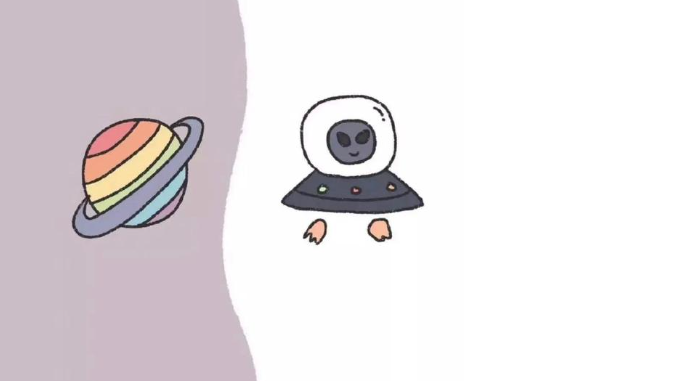
android 仿微信聊天气泡效果实现思路
1
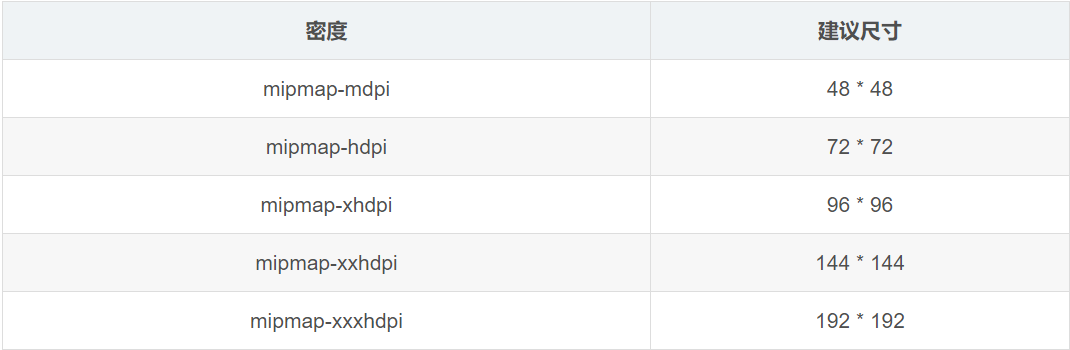
Android的尺度,drawable-xxxxxxx
2

Codeforces Round #656 (Div. 3) (C、D题)
1
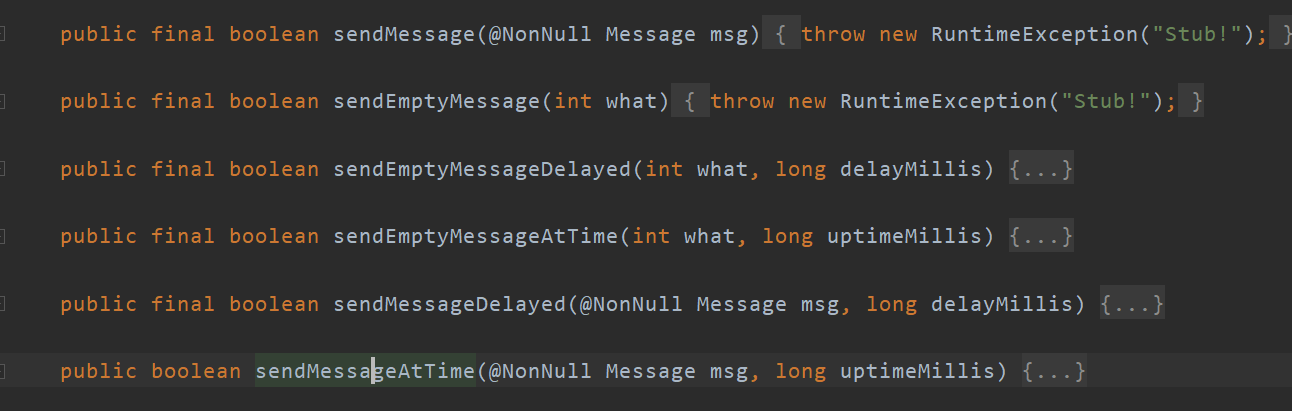
Android之handler异步消息处理机制解析
6

GridView中图片显示出现上下间距过大,左右图片显示类似瀑布流的问题
0
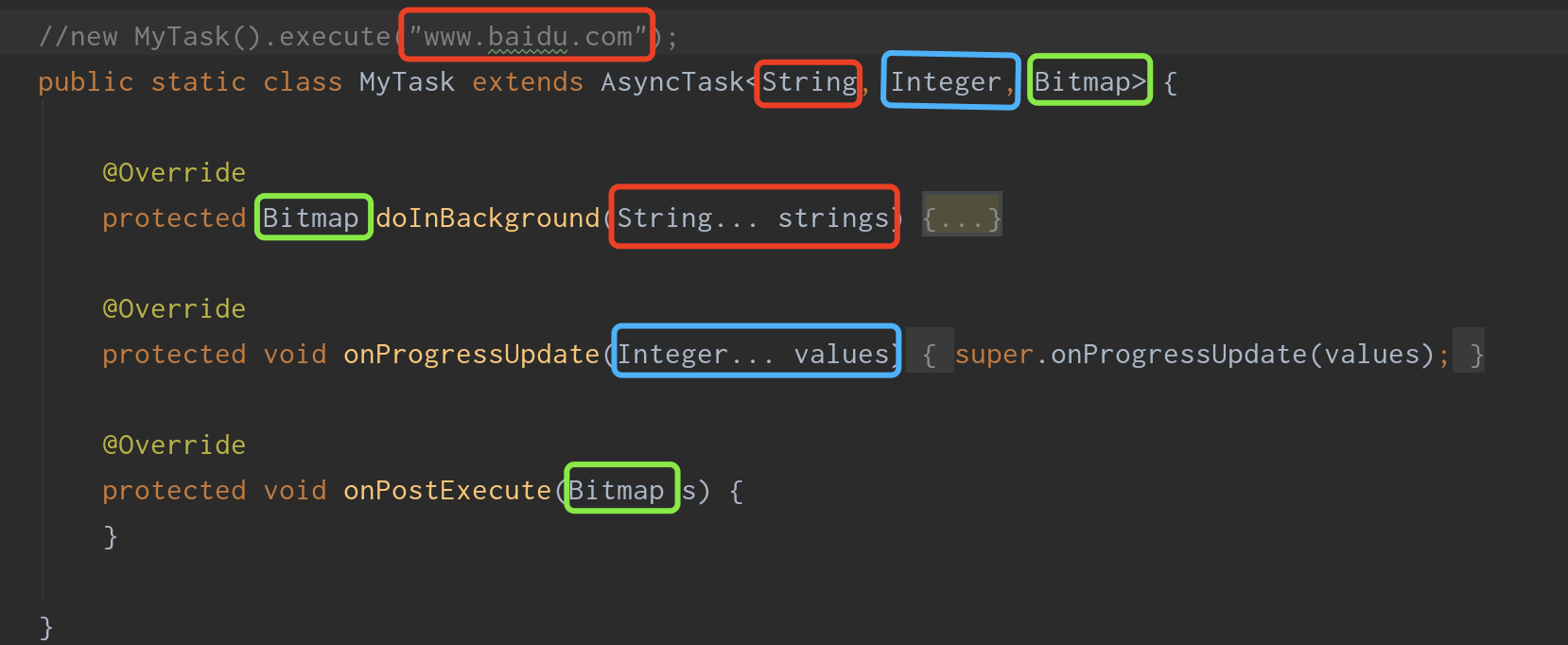
AsyncTask的简单使用
5

两个简单Fragment之间的通信(三种方式)
18

uboot修改设置boot参数命令
41

android中实现从相册中一次性获取多张图片与拍照,并将选中的图片显示出来
2

