Android录音应用实例教程
- 作者: 老衲终于硬了
- 来源: 51数据库
- 2021-11-19
本文以实例形式较为详细的展示了android录音的实现方法,分享给大家供大家参考之用。具体方法如下:
首先是xml布局文件:
<linearlayout xmlns:android="http://schemas.android.com/apk/res/android"
xmlns:tools="http://schemas.android.com/tools"
android:layout_width="fill_parent"
android:layout_height="fill_parent"
android:layout_gravity="center"
android:gravity="center"
android:orientation="vertical"
android:paddingbottom="@dimen/activity_vertical_margin"
android:paddingleft="@dimen/activity_horizontal_margin"
android:paddingright="@dimen/activity_horizontal_margin"
android:paddingtop="@dimen/activity_vertical_margin"
tools:context=".mainactivity" >
<button
android:id="@+id/btn_talk"
android:layout_width="wrap_content"
android:layout_height="wrap_content"
android:layout_gravity="center"
android:enabled="false"
android:text="talk"
android:textsize="30dp"
android:textstyle="bold" />
</linearlayout>
运行效果如下图所示:
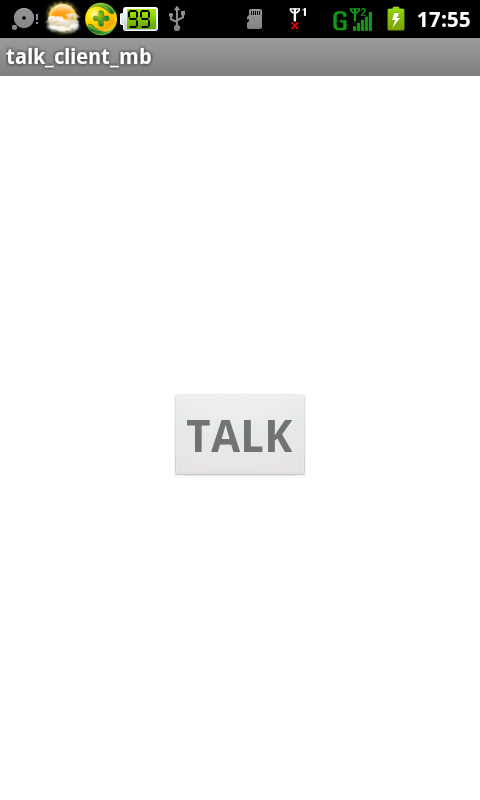
mainactivity中定义按钮的点击监听器,按下按钮时开始录音,松开按钮时停止录音,类似于微信的操作方法。
// 获得控件
public void get_con(){
btn_talk = (button)findviewbyid(r.id.btn_talk);
btn_talk.setontouchlistener(new ontouchlistener(){
@override
public boolean ontouch(view v, motionevent e) {
if (e.getaction() == motionevent.action_down){
// 开始录音
start_record();
}
else if (e.getaction() == motionevent.action_up){
// 停止录音
stop_record();
}
return false;
}
});
}
开始录音的方法,使用了android.media.mediarecorder录音。首先判断sd卡是否存在,如果存在根据当前时间给创建一个录音文件,保存到预定的目录中,用mediarecorder类开始录音。
// 开始录音
public void start_record(){
if (!environment.getexternalstoragestate().equals(android.os.environment.media_mounted)){
show_status("sd卡不存在,请插入sd卡!");
}
else{
try
{
// 获取当前时间
cur_date = new date(system.currenttimemillis());
str_file = formatter.format(cur_date);
// 创建保存录音的音频文件
send_sound_file = new file(environment.getexternalstoragedirectory().getcanonicalfile() + "/talk/send");
// 如果目录不存在
if (!send_sound_file.exists()){
send_sound_file.mkdirs();
}
send_sound_file = new file(environment.getexternalstoragedirectory().getcanonicalfile() + "/talk/send/" + str_file + ".amr");
recorder = new mediarecorder();
// 设置录音的声音来源
recorder.setaudiosource(mediarecorder.audiosource.mic);
// 设置录制的声音的输出格式(必须在设置声音编码格式之前设置)
recorder.setoutputformat(mediarecorder.outputformat.three_gpp);
// 设置声音编码的格式
recorder.setaudioencoder(mediarecorder.audioencoder.amr_nb);
recorder.setoutputfile(send_sound_file.getabsolutepath());
recorder.prepare();
// 开始录音
recorder.start();
}
catch (exception e)
{
show_status(e.tostring());
}
}
}
停止录音的方法,相对简单。
// 停止录音
public void stop_record(){
if (send_sound_file != null && send_sound_file.exists())
{
ses_id = ses_id + 1;
// 停止录音
recorder.stop();
// 释放资源
recorder.release();
recorder = null;
}
super.ondestroy();
}
经过测试,录制的3gp文件可以正常播放。
希望本文所述对大家的android程序设计有所帮助。
推荐阅读
热点文章

android中Bitmap用法(显示,保存,缩放,旋转)实例分析
12
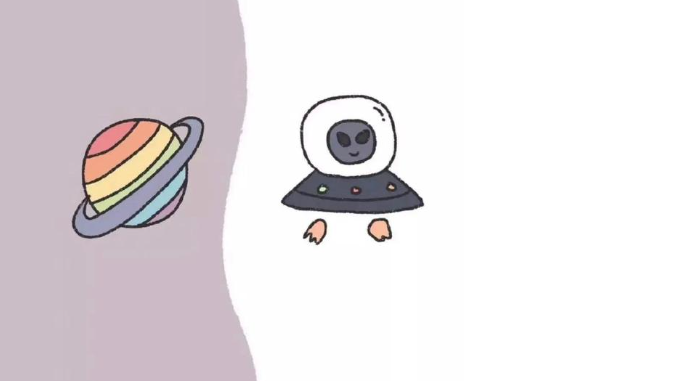
android 仿微信聊天气泡效果实现思路
1
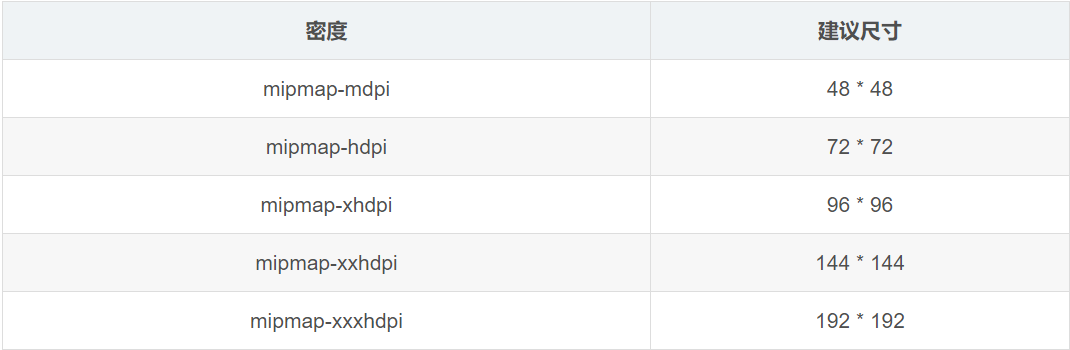
Android的尺度,drawable-xxxxxxx
2

Codeforces Round #656 (Div. 3) (C、D题)
1
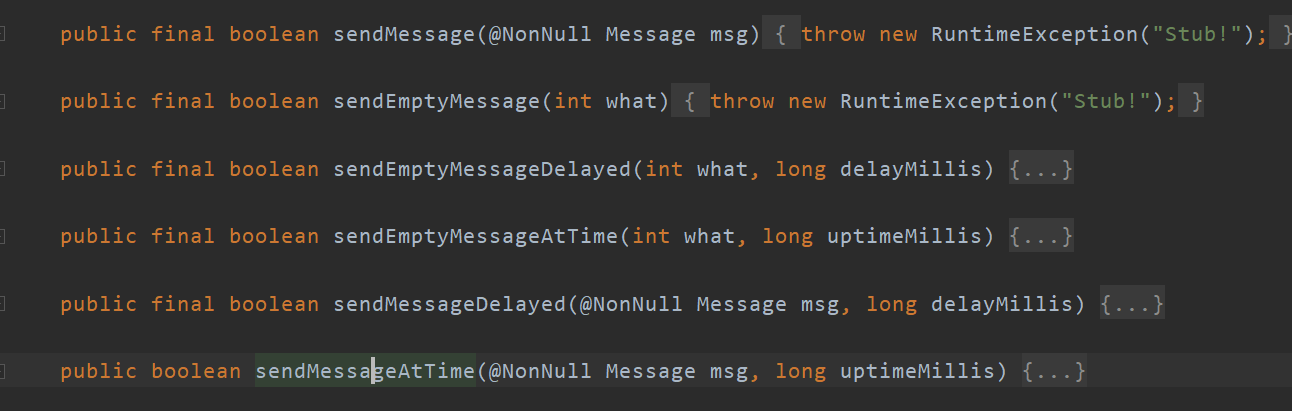
Android之handler异步消息处理机制解析
6

GridView中图片显示出现上下间距过大,左右图片显示类似瀑布流的问题
0
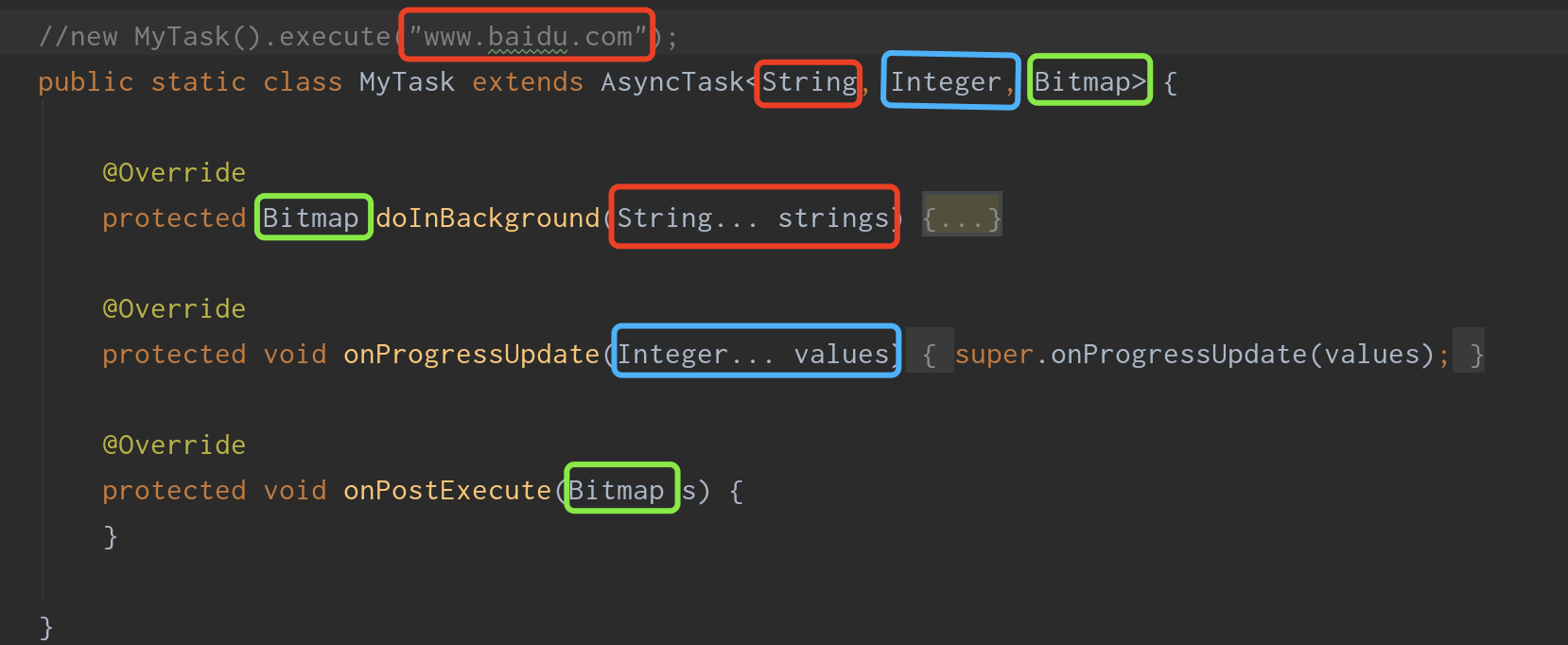
AsyncTask的简单使用
5

两个简单Fragment之间的通信(三种方式)
18

uboot修改设置boot参数命令
41

android中实现从相册中一次性获取多张图片与拍照,并将选中的图片显示出来
2

