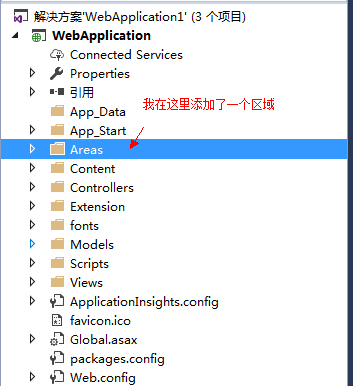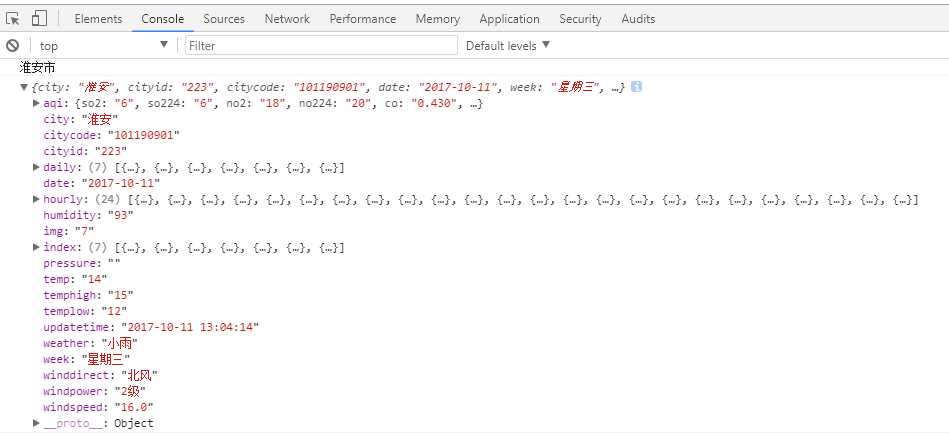ajax实现数据删除、查看详情功能
- 作者: 吃撑了休息休息接着吃
- 来源: 51数据库
- 2021-08-30
运用bootstrap,jquery和ajax显示一些数据,附加删除功能并且点击能弹出模态框详情功能
主页面main.php
<!doctype html public "-//w3c//dtd xhtml 1.0 transitional//en" "http://www.w3.org/tr/xhtml1/dtd/xhtml1-transitional.dtd">
<html xmlns="http://www.51sjk.com/Upload/Articles/1/0/281/281451_20210709004929593.jpg">
<head>
<meta http-equiv="content-type" content="text/html; charset=utf-8" />
<title>无标题文档</title>
<link type="text/css" rel="external nofollow" rel="stylesheet" /> //引入bootstrap的css文件
<script src="../fengzhuang/jquery-3.1.1.min.js"></script> //先引入jquery的js文件
<script src="../fengzhuang/bootstrap/js/bootstrap.min.js"></script> //再引入其它的js文件
<style type="text/css">
.xq{ margin-left:30px}
</style>
</head>
<body>
<div class="page-header">
<h1>显示数据
</h1>
</div>
<table class="table table-hover">
<thead>
<tr>
<th width="30%">代号</th>
<th width="30%">名称</th>
<th width="40%">操作</th>
</tr>
</thead>
<tbody id="tb">
//用js向其中添加内容
</tbody>
</table>
<!-- 模态框(modal) -->
<div class="modal fade" id="mymodal" tabindex="-1" role="dialog" aria-labelledby="mymodallabel" aria-hidden="true">
<div class="modal-dialog">
<div class="modal-content">
<div class="modal-header">
<button type="button" class="close" data-dismiss="modal" aria-hidden="true">×</button>
<h4 class="modal-title" id="mymodallabel">详细信息</h4>
</div>
<div class="modal-body" id="nr">
</div>
<div class="modal-footer">
<button type="button" class="btn btn-default" data-dismiss="modal">关闭</button>
</div>
</div><!-- /.modal-content -->
</div><!-- /.modal -->
</div>
</body>
<script type="text/javascript">
//加载数据
load();
//加载数据的方法
function load()
{
$.ajax({
url:"jiazai.php",
datatype:"text",
success: function(data){
var str = "";
var hang = data.split("|"); //根据字符串中的|分解
for(var i=0;i<hang.length;i++)
{
var lie = hang[i].split("^"); //根据字符串中的^分解
str = str+"<tr><td>"+lie[0]+"</td><td>"+lie[1]+"</td><td><button type='button' class='btn btn-info btn-sm sc' code='"+lie[0]+"'>删除</button><button type='button' class='btn btn-primary btn-sm xq' code='"+lie[0]+"'>查看</button></td></tr>";
}
$("#tb").html(str); //向tbody中输出内容
addshanchu();
addxiangqing();
}
});
}
//给删除按钮加事件的方法
function addshanchu()
{
//删除事件
$(".sc").click(function(){
var code = $(this).attr("code"); //获取删除按钮所在的数据的code
$.ajax({
url:"shanchu.php",
data:{code:code},
datatype:"text",
type:"post",
success: function(d){
if(d.trim()=="ok")
{
alert("删除成功");
load(); //删除完需要加载数据
}
else
{
alert("删除失败");
}
}
});
})
}
//给查看详情加事件的方法
function addxiangqing()
{
$(".xq").click(function(){
//显示模态框
$('#mymodal').modal('show');
//在模态框里面显示内容
var code = $(this).attr("code"); //获取哪一条数据
$.ajax({
url:"xiangqing.php",
data:{code:code},
datatype:"text",
type:"post",
success:function(data){
var lie = data.split("^");
var str = "<div>民族代号:"+lie[0]+"</div><div>民族名称:"+lie[1]+"</div>";
$("#nr").html(str);
}
});
})
}
</script>
</html>
加载数据的页面jiazai.php
<?php
include("../fengzhuang/dbda.class.php");
$db = new dbda();
$sql = "select * from nation order by code asc";
$arr = $db->query($sql);
// 下面实现的字符串是类似这样的n001^汉族|n002^回族|n003^苗族
$str = "";返回主页面的数据是text型,得转换一下
foreach($arr as $v)
{
$str = $str.implode("^",$v)."|"; //拼接字符串
}
$str = substr($str,0,strlen($str)-1); //去掉末尾的|字符。
echo $str;
删除处理页面shanchu.php
<?php
include("../fengzhuang/dbda.class.php");
$db = new dbda();
$code = $_post["code"];
$sql = "delete from nation where code='{$code}'";
if($db->query($sql,0))
{
echo "ok";
}
else
{
echo "no";
}
查看详情页面xiangqing.php
<?php
$code = $_post["code"];
include("../fengzhuang/dbda.class.php");
$db = new dbda();
$sql = "select * from nation where code='{$code}'";
echo $db->strquery($sql);
以上就是本文的全部内容,希望本文的内容对大家的学习或者工作能带来一定的帮助,同时也希望多多支持!
推荐阅读